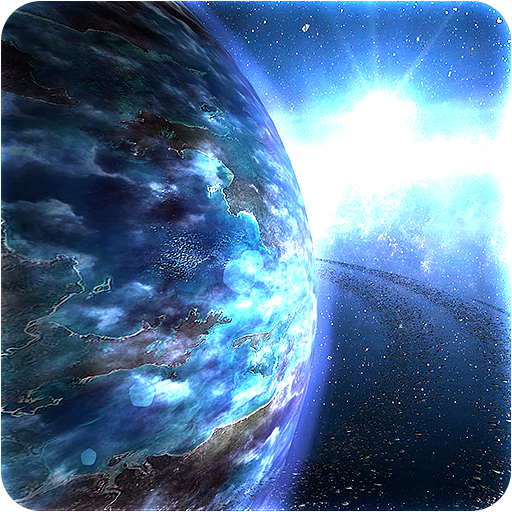このページには広告が含まれます
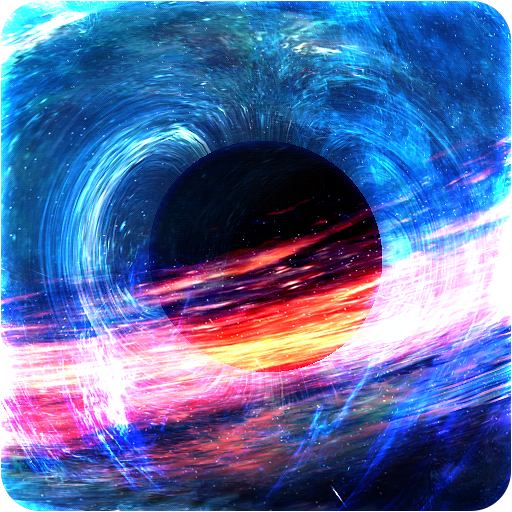
Supermassive Black Hole
カスタマイズ | maxelus.net
BlueStacksを使ってPCでプレイ - 5憶以上のユーザーが愛用している高機能Androidゲーミングプラットフォーム
Play Supermassive Black Hole on PC
Supermassive Black Hole eats Galaxy Pack!
Black Hole from the galaxy's center is awakened and is hungry!
Black holes are discovered in each galaxy. One day, each of them can wake up and then .... see for yourself.
You must see what happend with Galaxy Pack galaxies.
If your phone or tablet has a gyroscope, you can move camera and see black hole from a different angle.
Good lucks on the tablets and phones.
Please Rate ! Thanks !
Thanks for help.
Black Hole from the galaxy's center is awakened and is hungry!
Black holes are discovered in each galaxy. One day, each of them can wake up and then .... see for yourself.
You must see what happend with Galaxy Pack galaxies.
If your phone or tablet has a gyroscope, you can move camera and see black hole from a different angle.
Good lucks on the tablets and phones.
Please Rate ! Thanks !
Thanks for help.
Supermassive Black HoleをPCでプレイ
-
BlueStacksをダウンロードしてPCにインストールします。
-
GoogleにサインインしてGoogle Play ストアにアクセスします。(こちらの操作は後で行っても問題ありません)
-
右上の検索バーにSupermassive Black Holeを入力して検索します。
-
クリックして検索結果からSupermassive Black Holeをインストールします。
-
Googleサインインを完了してSupermassive Black Holeをインストールします。※手順2を飛ばしていた場合
-
ホーム画面にてSupermassive Black Holeのアイコンをクリックしてアプリを起動します。