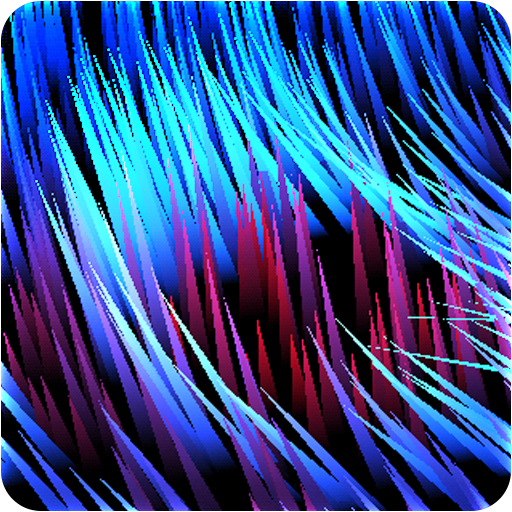Christmas Live Wallpaper
Play on PC with BlueStacks – the Android Gaming Platform, trusted by 500M+ gamers.
Page Modified on: January 14, 2019
Play Christmas Live Wallpaper on PC
Shiny sparks will draw different kinds of 3D Christmas trees, snowmen, Santa's sleigh, stars, a total of 15 different Christmas elements. Wallpaper has a lot of options. You can change the background colors, lights, sparkles and more.
You can set random options and change, colors, scene elements, backgrounds, lights and more
If you move the phone, gyroscope move the camera. Wallpaper works on tablets and phones.
MERRY CHRISTMAS AND HAPPY NEW YEAR !
Please rate it. Thanks!
Play Christmas Live Wallpaper on PC. It’s easy to get started.
-
Download and install BlueStacks on your PC
-
Complete Google sign-in to access the Play Store, or do it later
-
Look for Christmas Live Wallpaper in the search bar at the top right corner
-
Click to install Christmas Live Wallpaper from the search results
-
Complete Google sign-in (if you skipped step 2) to install Christmas Live Wallpaper
-
Click the Christmas Live Wallpaper icon on the home screen to start playing