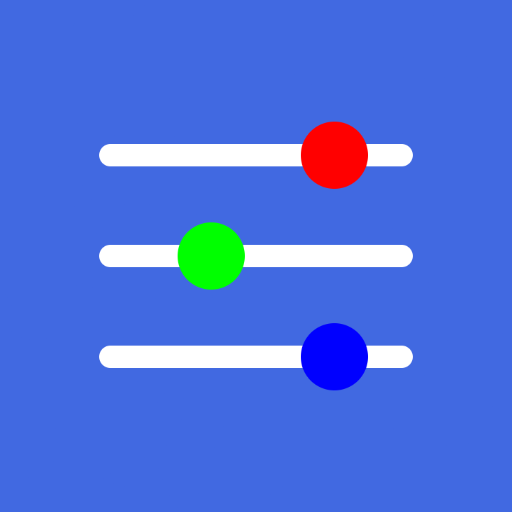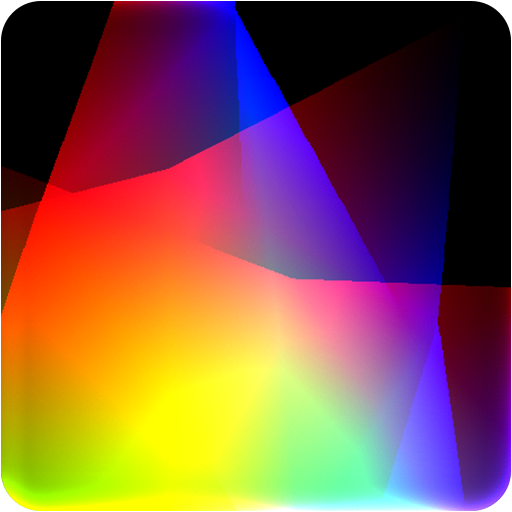
Symphony of Colors
เล่นบน PC ผ่าน BlueStacks - Android Gaming Platform ที่ได้รับความไว้วางใจจากเกมเมอร์ 500 ล้านคนทั่วโลก
Page Modified on: 5 ตุลาคม 2556
Play Symphony of Colors on PC
Home > Wallpaper > LIVE wallpapers > Symphony of Colors
Beautiful Colors hidden in the shapes. Touch and feel.
Full colour customization. Go to wallpaper settings, and select predefined color theme or set all your custom colors.
Please comment ! Thanks !
::1.3
+ Optimized for Tablets
+ Simpler set of colors in the settings
Thanks for help!
เล่น Symphony of Colors บน PC ได้ง่ายกว่า
-
ดาวน์โหลดและติดตั้ง BlueStacks บน PC ของคุณ
-
ลงชื่อเข้าใช้แอคเคาท์ Google เพื่อเข้าสู่ Play Store หรือทำในภายหลัง
-
ค้นหา Symphony of Colors ในช่องค้นหาด้านขวาบนของโปรแกรม
-
คลิกเพื่อติดตั้ง Symphony of Colors จากผลการค้นหา
-
ลงชื่อเข้าใช้บัญชี Google Account (หากยังไม่ได้ทำในขั้นที่ 2) เพื่อติดตั้ง Symphony of Colors
-
คลิกที่ไอคอน Symphony of Colors ในหน้าจอเพื่อเริ่มเล่น