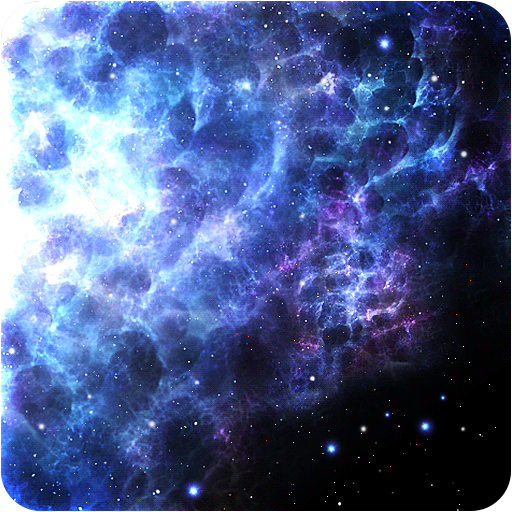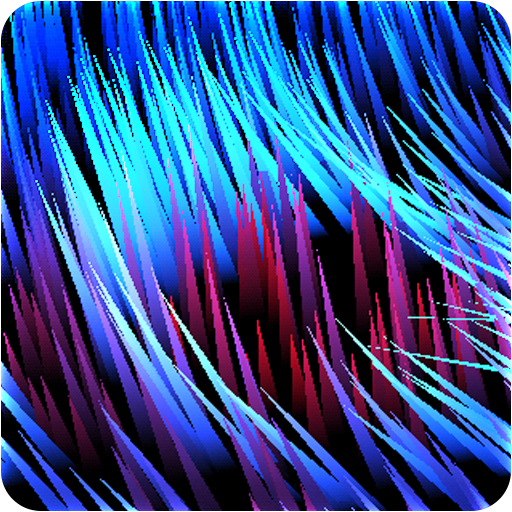Galaxy Pack
맞춤 설정 | maxelus.net
5억명 이상의 게이머가 신뢰하는 안드로이드 게임 플랫폼 BlueStacks으로 PC에서 플레이하세요.
Play Galaxy Pack on PC
After the discovery of a series of four galaxies: Inferno Galaxy, Ice Galaxy, Shadow Galaxy and Galaxy Vortex...
... waiting to be explored further nooks of the Universe!
On the horizon appeared a new Galaxies:
1. Red Dragon Galaxy HD!
2. Hydra Galaxy HD!
3. Small Cloud Galaxy HD!
4. Pegasus Galaxy HD!
5. M101 Galaxy HD!
6. Hextor Galaxy HD!
7. Colosus Galaxy HD!
8. Cyklop Galaxy HD!
9. Hydrogen Clouds HD!
10. Inferno Clouds HD!
11. Primaeval Galaxy HD!
12. Toxic Galaxy HD!
13. Banelord Cloud HD!
14. Genodus Galaxy HD!
15. Hellfire Galaxy HD!
16. Ultramarine Galaxy HD!
17. Rainbow Galaxy HD!
18. Tongues of fire Galaxy HD!
19. Deep blue Galaxy HD!
20. Shadow Nebula HD!
21. Sapphire HD!
22. Hypnos HD!
23. Dark Side HD!
24. Blue Lagun HD!
25. Isalanoa, HD!
26. Iris Nebula HD!
27. Kanahat HD!
28. Tarasor HD!
29. Lamifoa HD!
30. Dragon Eye HD!
Each of them you can view in 3D, in realtime, in OpenGL.
Check out what is in each of them. Adjust the settings, change them.
OPTIONS :
+ Set Predefined Galaxies (30 HD! available now)
+ Set Background type (7 available now)
+ Set Core type (3 available now)
+ Set Stars type (3 available now)
+ Set Stars count (for max speed reduce stars)
+ Set X-Ray type, on/off (default off)
+ Set Stars on/off
+ Accelerometer Sensor On/Off
+ Accelerate Camera left-right move
+ Random Galaxy On/Off, Random Timer
+ Moving speed
TIPS:
+ For more smoth animations reduce number of stars 'Stars Count' in options menu, and speed increase !
+ For save battery and CPU set '50% save' in options menu
Please comment ! Thanks !
... waiting to be explored further nooks of the Universe!
On the horizon appeared a new Galaxies:
1. Red Dragon Galaxy HD!
2. Hydra Galaxy HD!
3. Small Cloud Galaxy HD!
4. Pegasus Galaxy HD!
5. M101 Galaxy HD!
6. Hextor Galaxy HD!
7. Colosus Galaxy HD!
8. Cyklop Galaxy HD!
9. Hydrogen Clouds HD!
10. Inferno Clouds HD!
11. Primaeval Galaxy HD!
12. Toxic Galaxy HD!
13. Banelord Cloud HD!
14. Genodus Galaxy HD!
15. Hellfire Galaxy HD!
16. Ultramarine Galaxy HD!
17. Rainbow Galaxy HD!
18. Tongues of fire Galaxy HD!
19. Deep blue Galaxy HD!
20. Shadow Nebula HD!
21. Sapphire HD!
22. Hypnos HD!
23. Dark Side HD!
24. Blue Lagun HD!
25. Isalanoa, HD!
26. Iris Nebula HD!
27. Kanahat HD!
28. Tarasor HD!
29. Lamifoa HD!
30. Dragon Eye HD!
Each of them you can view in 3D, in realtime, in OpenGL.
Check out what is in each of them. Adjust the settings, change them.
OPTIONS :
+ Set Predefined Galaxies (30 HD! available now)
+ Set Background type (7 available now)
+ Set Core type (3 available now)
+ Set Stars type (3 available now)
+ Set Stars count (for max speed reduce stars)
+ Set X-Ray type, on/off (default off)
+ Set Stars on/off
+ Accelerometer Sensor On/Off
+ Accelerate Camera left-right move
+ Random Galaxy On/Off, Random Timer
+ Moving speed
TIPS:
+ For more smoth animations reduce number of stars 'Stars Count' in options menu, and speed increase !
+ For save battery and CPU set '50% save' in options menu
Please comment ! Thanks !
PC에서 Galaxy Pack 플레이해보세요.
-
BlueStacks 다운로드하고 설치
-
Google Play 스토어에 로그인 하기(나중에 진행가능)
-
오른쪽 상단 코너에 Galaxy Pack 검색
-
검색 결과 중 Galaxy Pack 선택하여 설치
-
구글 로그인 진행(만약 2단계를 지나갔을 경우) 후 Galaxy Pack 설치
-
메인 홈화면에서 Galaxy Pack 선택하여 실행