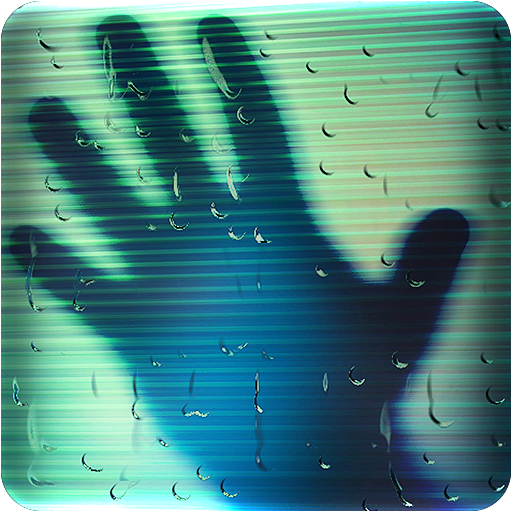3D GRASS Live Wallpaper
Spiele auf dem PC mit BlueStacks - der Android-Gaming-Plattform, der über 500 Millionen Spieler vertrauen.
Seite geändert am: 6. Januar 2019
Play 3D GRASS Live Wallpaper on PC
Wallpaper GRASS very nicely complements its mobile, do not bother, it is a universal wallpaper. The animations are very quiet.
You can set many options in the wallpaper, as the color of the grass, the color of the sky and the appearance of clouds. Weather elements like rain, dust, sparks, dandelions and more! The camera supports gyroscope.
You can view in 3D, in realtime, in OpenGL.
TO USE:
Home > Press Menu > Wallpapers > Live Wallpapers > GRASS Live Wallpaper
Good lucks on the tablets and phones.
Please comment ! Thanks !
Spiele 3D GRASS Live Wallpaper auf dem PC. Der Einstieg ist einfach.
-
Lade BlueStacks herunter und installiere es auf deinem PC
-
Schließe die Google-Anmeldung ab, um auf den Play Store zuzugreifen, oder mache es später
-
Suche in der Suchleiste oben rechts nach 3D GRASS Live Wallpaper
-
Klicke hier, um 3D GRASS Live Wallpaper aus den Suchergebnissen zu installieren
-
Schließe die Google-Anmeldung ab (wenn du Schritt 2 übersprungen hast), um 3D GRASS Live Wallpaper zu installieren.
-
Klicke auf dem Startbildschirm auf das 3D GRASS Live Wallpaper Symbol, um mit dem Spielen zu beginnen