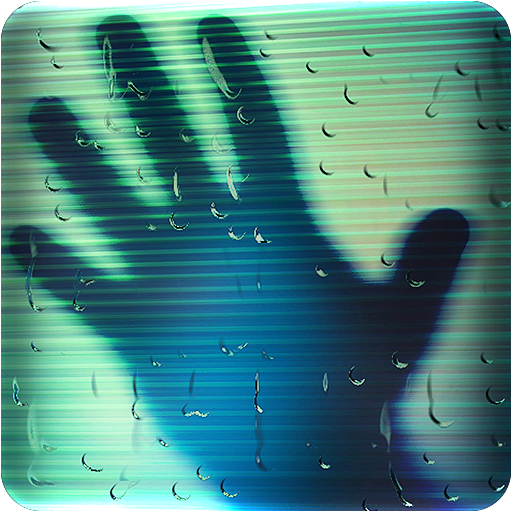このページには広告が含まれます

3D GRASS Live Wallpaper
カスタマイズ | maxelus.net
BlueStacksを使ってPCでプレイ - 5憶以上のユーザーが愛用している高機能Androidゲーミングプラットフォーム
Play 3D GRASS Live Wallpaper on PC
Very calming 3D GRASS Live Wallpaper. You can set this live wallpaper on phone or tablet and relax.
Wallpaper GRASS very nicely complements its mobile, do not bother, it is a universal wallpaper. The animations are very quiet.
You can set many options in the wallpaper, as the color of the grass, the color of the sky and the appearance of clouds. Weather elements like rain, dust, sparks, dandelions and more! The camera supports gyroscope.
You can view in 3D, in realtime, in OpenGL.
TO USE:
Home > Press Menu > Wallpapers > Live Wallpapers > GRASS Live Wallpaper
Good lucks on the tablets and phones.
Please comment ! Thanks !
Wallpaper GRASS very nicely complements its mobile, do not bother, it is a universal wallpaper. The animations are very quiet.
You can set many options in the wallpaper, as the color of the grass, the color of the sky and the appearance of clouds. Weather elements like rain, dust, sparks, dandelions and more! The camera supports gyroscope.
You can view in 3D, in realtime, in OpenGL.
TO USE:
Home > Press Menu > Wallpapers > Live Wallpapers > GRASS Live Wallpaper
Good lucks on the tablets and phones.
Please comment ! Thanks !
3D GRASS Live WallpaperをPCでプレイ
-
BlueStacksをダウンロードしてPCにインストールします。
-
GoogleにサインインしてGoogle Play ストアにアクセスします。(こちらの操作は後で行っても問題ありません)
-
右上の検索バーに3D GRASS Live Wallpaperを入力して検索します。
-
クリックして検索結果から3D GRASS Live Wallpaperをインストールします。
-
Googleサインインを完了して3D GRASS Live Wallpaperをインストールします。※手順2を飛ばしていた場合
-
ホーム画面にて3D GRASS Live Wallpaperのアイコンをクリックしてアプリを起動します。