
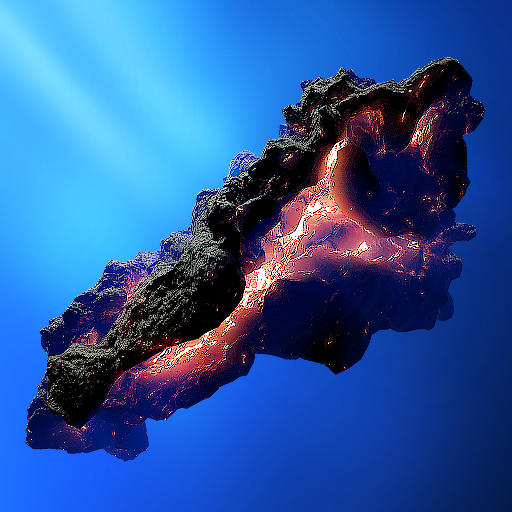
ASTEROID App
เล่นบน PC ผ่าน BlueStacks - Android Gaming Platform ที่ได้รับความไว้วางใจจากเกมเมอร์ 500 ล้านคนทั่วโลก
Page Modified on: 21 ธันวาคม 2563
Play ASTEROID App on PC
In 3D space, you can observe arriving Asteroids from the deep corners of the Galaxy.
In the app, you can customize the background color, the color of the asteroid, choose the type of asteroid and many options. You can set all options in the app.
The options are available under the flashing plus (+) button in the upper left part of the screen. Pressing it will open the SETTINGS menu.
You can also set the Asteroid as live wallpaper. Select SET LIVE WALLPAPER in the settings and set the wallpaper on your phone.
The settings (+) button is only available in the app, it cannot be seen if you set Live Wallpaper. It is not visible on the phone's desktop.
Just click the ASTEROID icon and enter the app, there you will see the plus (+) button and set options.
In STATIC IMAGE mode, the application will display one photo every 10 seconds. This mode is useful if you set up Live Wallpaper and want the battery consumption to be minimal. You then see the wallpaper refreshing on your phone every 10 seconds. This is not a good mode for color settings, please disable STATIC IMEGE first.
Please rate. Thanks!
เล่น ASTEROID App บน PC ได้ง่ายกว่า
-
ดาวน์โหลดและติดตั้ง BlueStacks บน PC ของคุณ
-
ลงชื่อเข้าใช้แอคเคาท์ Google เพื่อเข้าสู่ Play Store หรือทำในภายหลัง
-
ค้นหา ASTEROID App ในช่องค้นหาด้านขวาบนของโปรแกรม
-
คลิกเพื่อติดตั้ง ASTEROID App จากผลการค้นหา
-
ลงชื่อเข้าใช้บัญชี Google Account (หากยังไม่ได้ทำในขั้นที่ 2) เพื่อติดตั้ง ASTEROID App
-
คลิกที่ไอคอน ASTEROID App ในหน้าจอเพื่อเริ่มเล่น




