
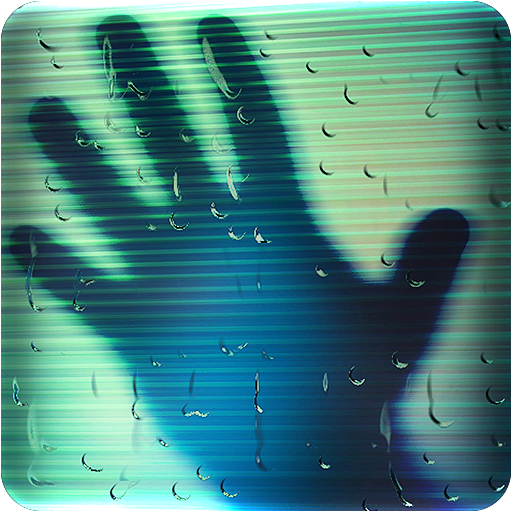
RAINY Photos Live Wallpaper
العب على الكمبيوتر الشخصي مع BlueStacks - نظام أندرويد للألعاب ، موثوق به من قبل أكثر من 500 مليون لاعب.
تم تعديل الصفحة في: 21 سبتمبر 2018
Play RAINY Photos Live Wallpaper on PC
Set pictures from camera, gallery, files, disc drives or others.
Be creative! and use camera on any images from tablets screen, monitor screen!
1. Find "abstract" photos on internet browser from tablet, computer.
2. Choose "Custom Background" > "Camera" in RAINY wallpaper options.
3. Zoom the camera to the screen and take a picture from tablet, monitor.
4. Click CROP!
You see nice effect !
Best for PHONES.
Please rate it! Thanks!
العب RAINY Photos Live Wallpaper على جهاز الكمبيوتر. من السهل البدء.
-
قم بتنزيل BlueStacks وتثبيته على جهاز الكمبيوتر الخاص بك
-
أكمل تسجيل الدخول إلى Google للوصول إلى متجر Play ، أو قم بذلك لاحقًا
-
ابحث عن RAINY Photos Live Wallpaper في شريط البحث أعلى الزاوية اليمنى
-
انقر لتثبيت RAINY Photos Live Wallpaper من نتائج البحث
-
أكمل تسجيل الدخول إلى Google (إذا تخطيت الخطوة 2) لتثبيت RAINY Photos Live Wallpaper
-
انقر على أيقونة RAINY Photos Live Wallpaper على الشاشة الرئيسية لبدء اللعب




