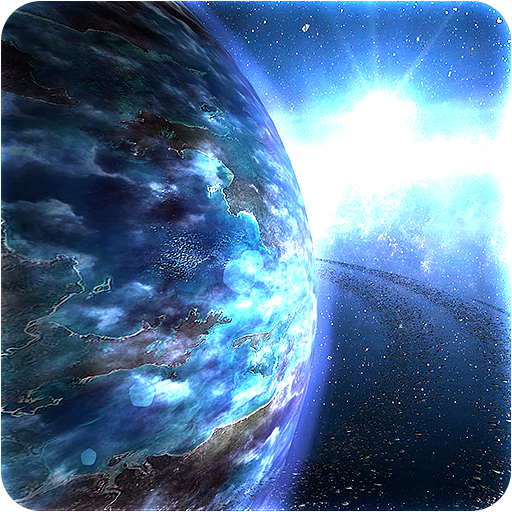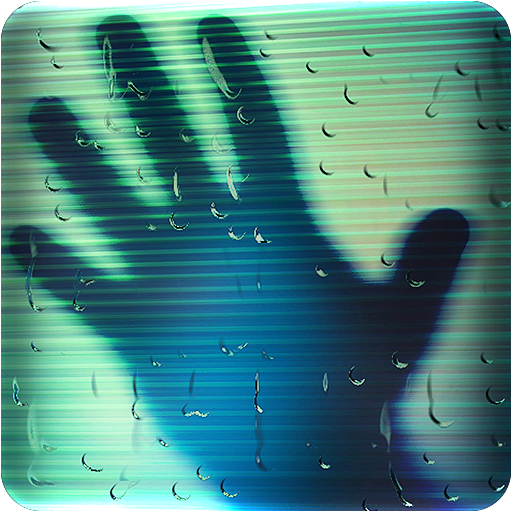
RAINY Photos Live Wallpaper
Play on PC with BlueStacks – the Android Gaming Platform, trusted by 500M+ gamers.
Page Modified on: September 21, 2018
Play RAINY Photos Live Wallpaper on PC
Set pictures from camera, gallery, files, disc drives or others.
Be creative! and use camera on any images from tablets screen, monitor screen!
1. Find "abstract" photos on internet browser from tablet, computer.
2. Choose "Custom Background" > "Camera" in RAINY wallpaper options.
3. Zoom the camera to the screen and take a picture from tablet, monitor.
4. Click CROP!
You see nice effect !
Best for PHONES.
Please rate it! Thanks!
Play RAINY Photos Live Wallpaper on PC. It’s easy to get started.
-
Download and install BlueStacks on your PC
-
Complete Google sign-in to access the Play Store, or do it later
-
Look for RAINY Photos Live Wallpaper in the search bar at the top right corner
-
Click to install RAINY Photos Live Wallpaper from the search results
-
Complete Google sign-in (if you skipped step 2) to install RAINY Photos Live Wallpaper
-
Click the RAINY Photos Live Wallpaper icon on the home screen to start playing