
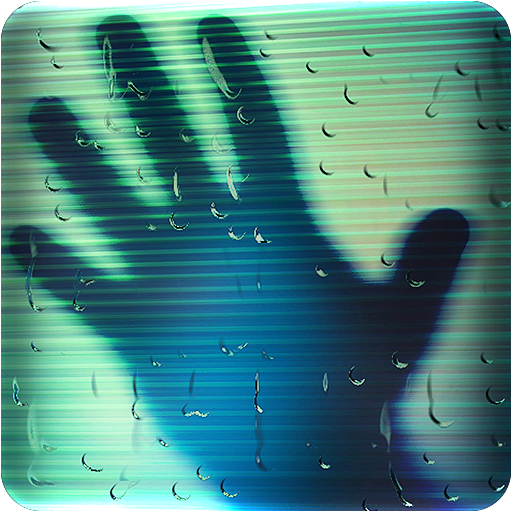
RAINY Photos Live Wallpaper
Mainkan di PC dengan BlueStacks – platform Game-Game Android, dipercaya oleh lebih dari 500 juta gamer.
Halaman Dimodifikasi Aktif: 21 September 2018
Play RAINY Photos Live Wallpaper on PC
Set pictures from camera, gallery, files, disc drives or others.
Be creative! and use camera on any images from tablets screen, monitor screen!
1. Find "abstract" photos on internet browser from tablet, computer.
2. Choose "Custom Background" > "Camera" in RAINY wallpaper options.
3. Zoom the camera to the screen and take a picture from tablet, monitor.
4. Click CROP!
You see nice effect !
Best for PHONES.
Please rate it! Thanks!
Mainkan RAINY Photos Live Wallpaper di PC Mudah saja memulainya.
-
Unduh dan pasang BlueStacks di PC kamu
-
Selesaikan proses masuk Google untuk mengakses Playstore atau lakukan nanti
-
Cari RAINY Photos Live Wallpaper di bilah pencarian di pojok kanan atas
-
Klik untuk menginstal RAINY Photos Live Wallpaper dari hasil pencarian
-
Selesaikan proses masuk Google (jika kamu melewati langkah 2) untuk menginstal RAINY Photos Live Wallpaper
-
Klik ikon RAINY Photos Live Wallpaper di layar home untuk membuka gamenya




