
このページには広告が含まれます
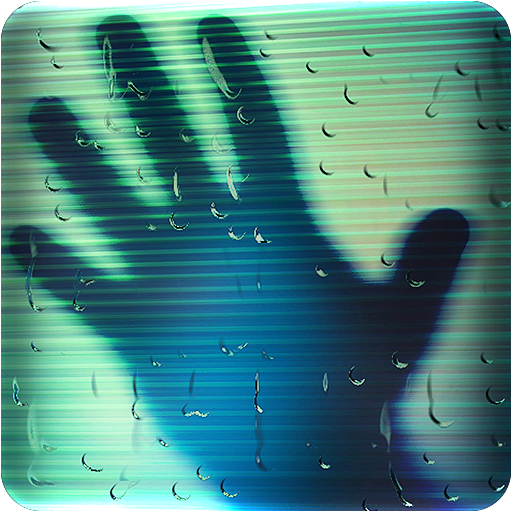
RAINY Photos Live Wallpaper
カスタマイズ | maxelus.net
BlueStacksを使ってPCでプレイ - 5憶以上のユーザーが愛用している高機能Androidゲーミングプラットフォーム
Play RAINY Photos Live Wallpaper on PC
RAINY Photos is a live wallpaper. Insert any picture and see how drops of rain fall over it.
Set pictures from camera, gallery, files, disc drives or others.
Be creative! and use camera on any images from tablets screen, monitor screen!
1. Find "abstract" photos on internet browser from tablet, computer.
2. Choose "Custom Background" > "Camera" in RAINY wallpaper options.
3. Zoom the camera to the screen and take a picture from tablet, monitor.
4. Click CROP!
You see nice effect !
Best for PHONES.
Please rate it! Thanks!
Set pictures from camera, gallery, files, disc drives or others.
Be creative! and use camera on any images from tablets screen, monitor screen!
1. Find "abstract" photos on internet browser from tablet, computer.
2. Choose "Custom Background" > "Camera" in RAINY wallpaper options.
3. Zoom the camera to the screen and take a picture from tablet, monitor.
4. Click CROP!
You see nice effect !
Best for PHONES.
Please rate it! Thanks!
RAINY Photos Live WallpaperをPCでプレイ
-
BlueStacksをダウンロードしてPCにインストールします。
-
GoogleにサインインしてGoogle Play ストアにアクセスします。(こちらの操作は後で行っても問題ありません)
-
右上の検索バーにRAINY Photos Live Wallpaperを入力して検索します。
-
クリックして検索結果からRAINY Photos Live Wallpaperをインストールします。
-
Googleサインインを完了してRAINY Photos Live Wallpaperをインストールします。※手順2を飛ばしていた場合
-
ホーム画面にてRAINY Photos Live Wallpaperのアイコンをクリックしてアプリを起動します。




