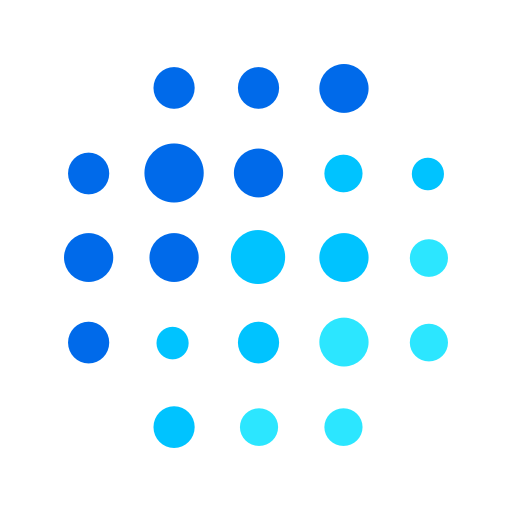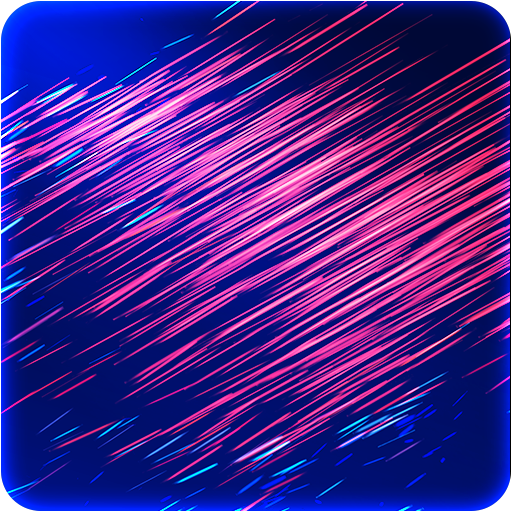
Motion
맞춤 설정 | maxelus.net
5억명 이상의 게이머가 신뢰하는 안드로이드 게임 플랫폼 BlueStacks으로 PC에서 플레이하세요.
Play Motion on PC
Motion is a dynamic 3D animated live wallpaper for phones and tablets with parallax 3D effects. Please see video review. You can create static wallpaper.
+ FREEZE animation and create STATIC 3D wallpaper with parallax effect.
+ Double click to open wallpaper settings.
+ Set custom animation colors, background color.
+ Predefined animations, background type light, colors.
+ Random timer, animations, colors.
Please rate it! Thanks!
How to create STATIC 3D wallpaper :
1. Double click on screen to open settings.
2. Set FREEZE WALLPAPER option to on. Done!
How to open settings:
1. Double click on screen to open settings.
On LG phones - how to enable open settings :
1. Please got to settings. Click icon Motion > settings
2. Set option 'Slow click' and set option 'Open settings'
3. 3 x slow click on screen open settings
+ FREEZE animation and create STATIC 3D wallpaper with parallax effect.
+ Double click to open wallpaper settings.
+ Set custom animation colors, background color.
+ Predefined animations, background type light, colors.
+ Random timer, animations, colors.
Please rate it! Thanks!
How to create STATIC 3D wallpaper :
1. Double click on screen to open settings.
2. Set FREEZE WALLPAPER option to on. Done!
How to open settings:
1. Double click on screen to open settings.
On LG phones - how to enable open settings :
1. Please got to settings. Click icon Motion > settings
2. Set option 'Slow click' and set option 'Open settings'
3. 3 x slow click on screen open settings
PC에서 Motion 플레이해보세요.
-
BlueStacks 다운로드하고 설치
-
Google Play 스토어에 로그인 하기(나중에 진행가능)
-
오른쪽 상단 코너에 Motion 검색
-
검색 결과 중 Motion 선택하여 설치
-
구글 로그인 진행(만약 2단계를 지나갔을 경우) 후 Motion 설치
-
메인 홈화면에서 Motion 선택하여 실행