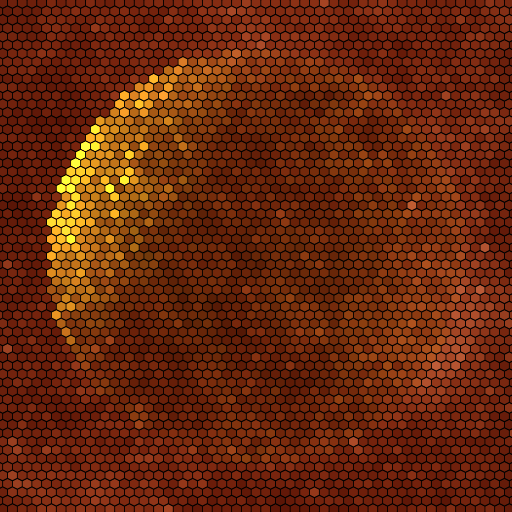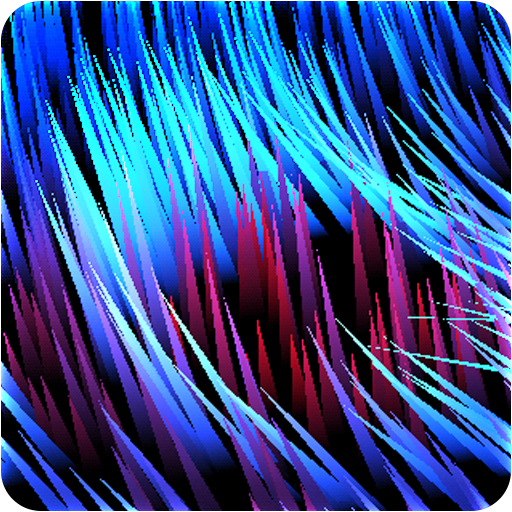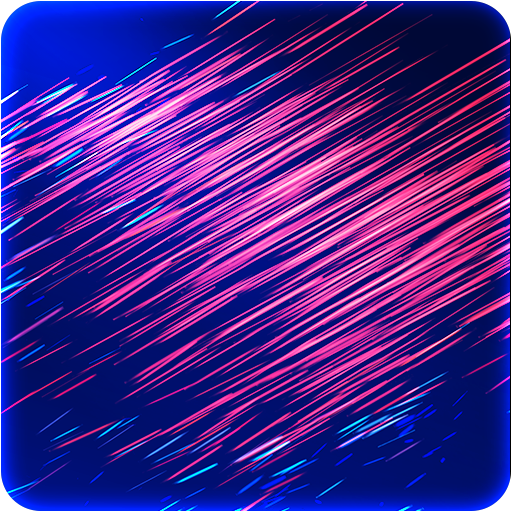
Motion
个性化 | maxelus.net
在電腦上使用BlueStacks –受到5億以上的遊戲玩家所信任的Android遊戲平台。
Play Motion on PC
Motion is a dynamic 3D animated live wallpaper for phones and tablets with parallax 3D effects. Please see video review. You can create static wallpaper.
+ FREEZE animation and create STATIC 3D wallpaper with parallax effect.
+ Double click to open wallpaper settings.
+ Set custom animation colors, background color.
+ Predefined animations, background type light, colors.
+ Random timer, animations, colors.
Please rate it! Thanks!
How to create STATIC 3D wallpaper :
1. Double click on screen to open settings.
2. Set FREEZE WALLPAPER option to on. Done!
How to open settings:
1. Double click on screen to open settings.
On LG phones - how to enable open settings :
1. Please got to settings. Click icon Motion > settings
2. Set option 'Slow click' and set option 'Open settings'
3. 3 x slow click on screen open settings
+ FREEZE animation and create STATIC 3D wallpaper with parallax effect.
+ Double click to open wallpaper settings.
+ Set custom animation colors, background color.
+ Predefined animations, background type light, colors.
+ Random timer, animations, colors.
Please rate it! Thanks!
How to create STATIC 3D wallpaper :
1. Double click on screen to open settings.
2. Set FREEZE WALLPAPER option to on. Done!
How to open settings:
1. Double click on screen to open settings.
On LG phones - how to enable open settings :
1. Please got to settings. Click icon Motion > settings
2. Set option 'Slow click' and set option 'Open settings'
3. 3 x slow click on screen open settings
在電腦上遊玩Motion . 輕易上手.
-
在您的電腦上下載並安裝BlueStacks
-
完成Google登入後即可訪問Play商店,或等你需要訪問Play商店十再登入
-
在右上角的搜索欄中尋找 Motion
-
點擊以從搜索結果中安裝 Motion
-
完成Google登入(如果您跳過了步驟2),以安裝 Motion
-
在首頁畫面中點擊 Motion 圖標來啟動遊戲