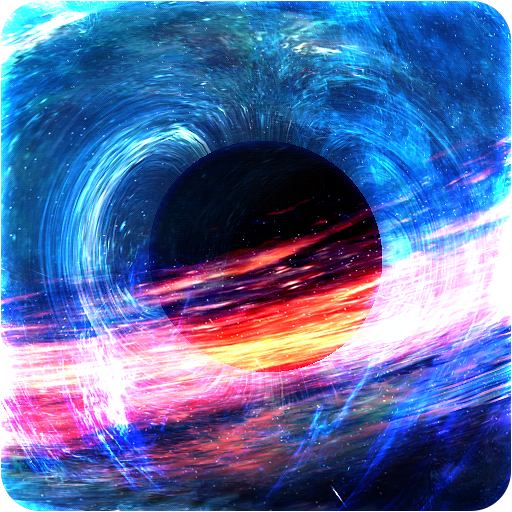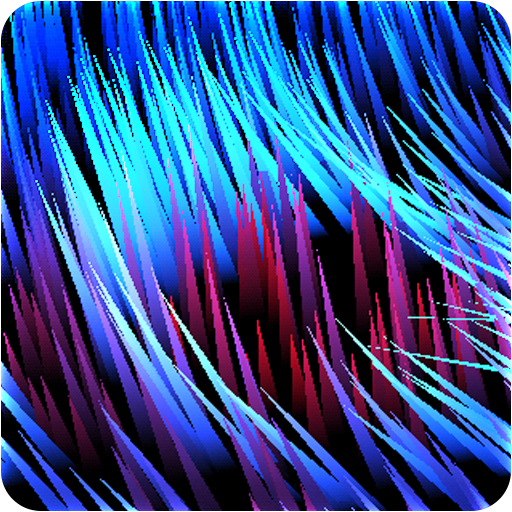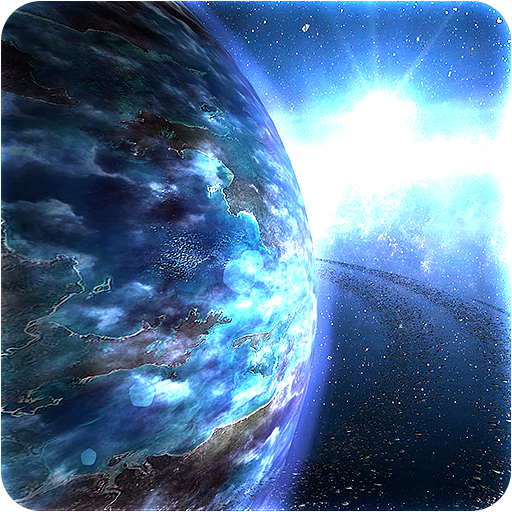
Planets Pack 2.0
Juega en PC con BlueStacks: la plataforma de juegos Android, en la que confían más de 500 millones de jugadores.
Página modificada el: 21 de enero de 2020
Play Planets Pack 2.0 on PC
At this time, succeeded find 12 lost planets, after examination it seemed that the two of them have life! Guess which are ... I also found a new Earth, Young Earth
Currently we have 12 planets, and 7 deep space backgrounds, all are 3D with many options to set:
1. New Earth
2. Fimes Planet
3. Nebanu Planet
4. Gelidon Planet
5. Emos Gas Giant
6. Doa Planet
7. Maleama Planet
8. New Hope
9. Atlantis
10. Balross
11. Zea
12. Cyberon
You can set :
+ Deep space backgrounds ( 7 )
+ Planet rotation speed
+ Lighting the Planet
+ Clouds type
+ Wind speed
+ Clouds on/off
+ Atmosphere lighting color
+ Atmosphere lighting power
+ Atmosphere on/off
+ Stars on/off
+ Planet rings
+ Suns. Sun illuminating the planet
+ Satellites of the Planet
+ Accelerate Camera (Accelerometer Sensor)
+ Random type of planet, backgrounds, sun ,clouds, atmosphere lighting
+ Daydream feature
This wallpaper can be run on phones and tablets.
Please comments, thanks !
Thanks for help !
Juega Planets Pack 2.0 en la PC. Es fácil comenzar.
-
Descargue e instale BlueStacks en su PC
-
Complete el inicio de sesión de Google para acceder a Play Store, o hágalo más tarde
-
Busque Planets Pack 2.0 en la barra de búsqueda en la esquina superior derecha
-
Haga clic para instalar Planets Pack 2.0 desde los resultados de búsqueda
-
Complete el inicio de sesión de Google (si omitió el paso 2) para instalar Planets Pack 2.0
-
Haz clic en el ícono Planets Pack 2.0 en la pantalla de inicio para comenzar a jugar