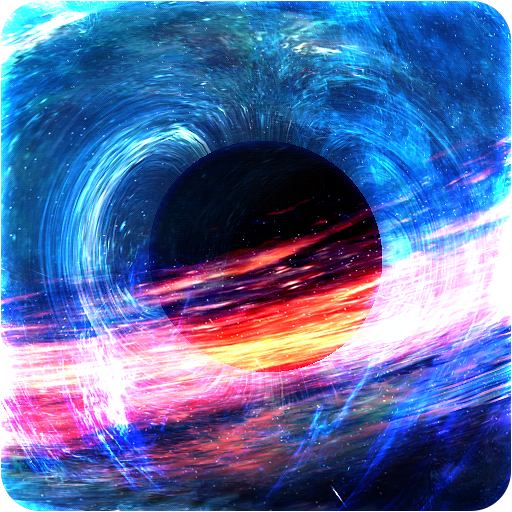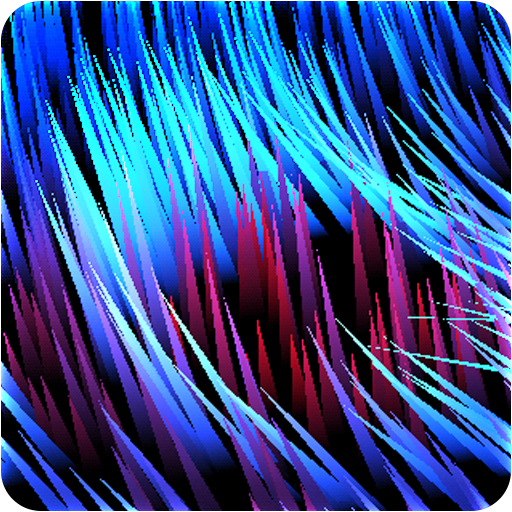このページには広告が含まれます
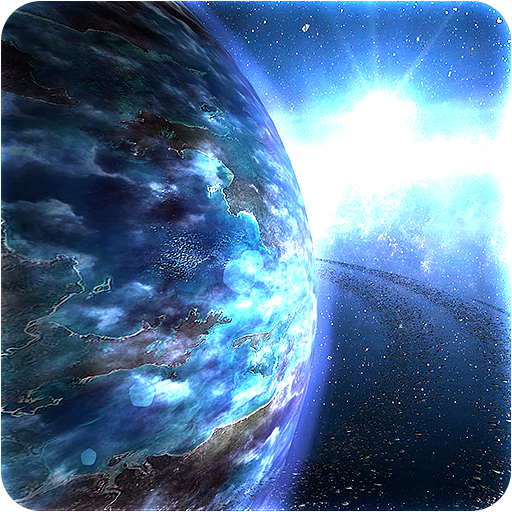
Planets Pack 2.0
カスタマイズ | maxelus.net
BlueStacksを使ってPCでプレイ - 5憶以上のユーザーが愛用している高機能Androidゲーミングプラットフォーム
Play Planets Pack 2.0 on PC
In our galaxies, Inferno, Ice, Pegasus, Colossus ... There are many of the lost planets, I decided to find some of them. I wonder myself what can be found there ...
At this time, succeeded find 12 lost planets, after examination it seemed that the two of them have life! Guess which are ... I also found a new Earth, Young Earth
Currently we have 12 planets, and 7 deep space backgrounds, all are 3D with many options to set:
1. New Earth
2. Fimes Planet
3. Nebanu Planet
4. Gelidon Planet
5. Emos Gas Giant
6. Doa Planet
7. Maleama Planet
8. New Hope
9. Atlantis
10. Balross
11. Zea
12. Cyberon
You can set :
+ Deep space backgrounds ( 7 )
+ Planet rotation speed
+ Lighting the Planet
+ Clouds type
+ Wind speed
+ Clouds on/off
+ Atmosphere lighting color
+ Atmosphere lighting power
+ Atmosphere on/off
+ Stars on/off
+ Planet rings
+ Suns. Sun illuminating the planet
+ Satellites of the Planet
+ Accelerate Camera (Accelerometer Sensor)
+ Random type of planet, backgrounds, sun ,clouds, atmosphere lighting
+ Daydream feature
This wallpaper can be run on phones and tablets.
Please comments, thanks !
Thanks for help !
At this time, succeeded find 12 lost planets, after examination it seemed that the two of them have life! Guess which are ... I also found a new Earth, Young Earth
Currently we have 12 planets, and 7 deep space backgrounds, all are 3D with many options to set:
1. New Earth
2. Fimes Planet
3. Nebanu Planet
4. Gelidon Planet
5. Emos Gas Giant
6. Doa Planet
7. Maleama Planet
8. New Hope
9. Atlantis
10. Balross
11. Zea
12. Cyberon
You can set :
+ Deep space backgrounds ( 7 )
+ Planet rotation speed
+ Lighting the Planet
+ Clouds type
+ Wind speed
+ Clouds on/off
+ Atmosphere lighting color
+ Atmosphere lighting power
+ Atmosphere on/off
+ Stars on/off
+ Planet rings
+ Suns. Sun illuminating the planet
+ Satellites of the Planet
+ Accelerate Camera (Accelerometer Sensor)
+ Random type of planet, backgrounds, sun ,clouds, atmosphere lighting
+ Daydream feature
This wallpaper can be run on phones and tablets.
Please comments, thanks !
Thanks for help !
Planets Pack 2.0をPCでプレイ
-
BlueStacksをダウンロードしてPCにインストールします。
-
GoogleにサインインしてGoogle Play ストアにアクセスします。(こちらの操作は後で行っても問題ありません)
-
右上の検索バーにPlanets Pack 2.0を入力して検索します。
-
クリックして検索結果からPlanets Pack 2.0をインストールします。
-
Googleサインインを完了してPlanets Pack 2.0をインストールします。※手順2を飛ばしていた場合
-
ホーム画面にてPlanets Pack 2.0のアイコンをクリックしてアプリを起動します。