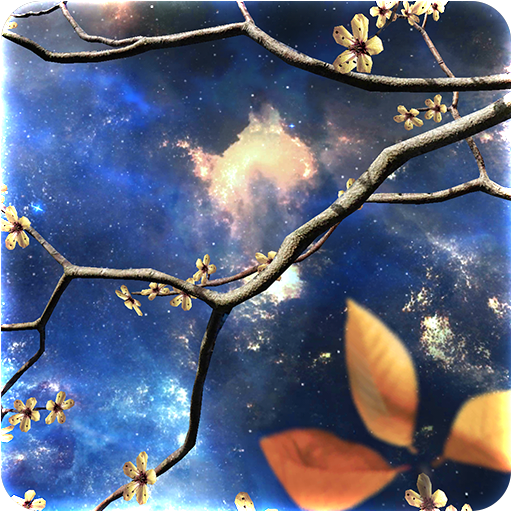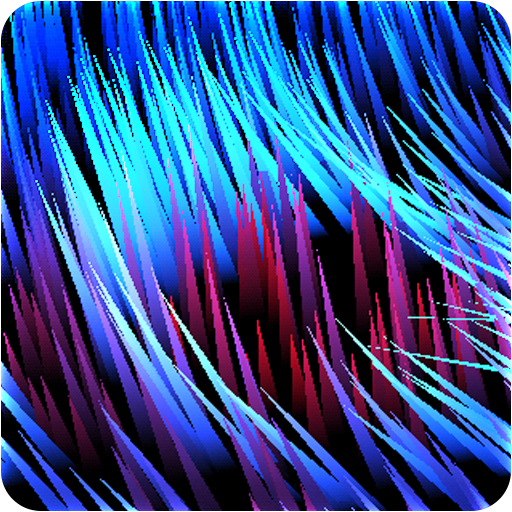
Power of Life
Mainkan di PC dengan BlueStacks – platform Game-Game Android, dipercaya oleh lebih dari 500 juta gamer.
Halaman Dimodifikasi Aktif: 21 Januari 2020
Play Power of Life on PC
How did this happen? What is life?
Where did we come? Why do we ask? We're curious ...
On some planets from the Planets Pack, something started to happen! ... maybe this is a 'Power of life' or 'Spirit of Life'?!
Life must be everywhere !
We just need to find a trace of his ...
This wallpaper is a small portion of life :)
See what happens on planets from Planest Pack.
There are many options, colors, behaviors of life ...
Works on phones and tablets.
Now available :
+ Color mode : CUSTOM-COLORS, MULTI-COLORS
+ Predefined : 11 Custom-Colors themes
+ Predefined : 33 Multi-Colors themes
+ Custom Colors. You may set any your colors
+ Predefined : 12 Life-Zone behavior
+ and more color settings, behavior settings ...
In the next updates will guarantee a lot more multi-colors and other addons!
HOW TO USE: 'Time of day' options, custom theme
If you check ON 'Time of day' checkbox, default saved themes will be loaded. Or you can set yours. Your saved themes will be automatically loaded on time.
How set your :
1. Set your all settings...
2. Save custom theme for selected hours, you see it on icons, blue is a key
3. Set ON 'Time of day' checkbox
4. Your saved themes will be automatically loaded on time
You may always save or load custom theme,
without use 'Time of day' checkbox.
Please comments, thanks !
Mainkan Power of Life di PC Mudah saja memulainya.
-
Unduh dan pasang BlueStacks di PC kamu
-
Selesaikan proses masuk Google untuk mengakses Playstore atau lakukan nanti
-
Cari Power of Life di bilah pencarian di pojok kanan atas
-
Klik untuk menginstal Power of Life dari hasil pencarian
-
Selesaikan proses masuk Google (jika kamu melewati langkah 2) untuk menginstal Power of Life
-
Klik ikon Power of Life di layar home untuk membuka gamenya