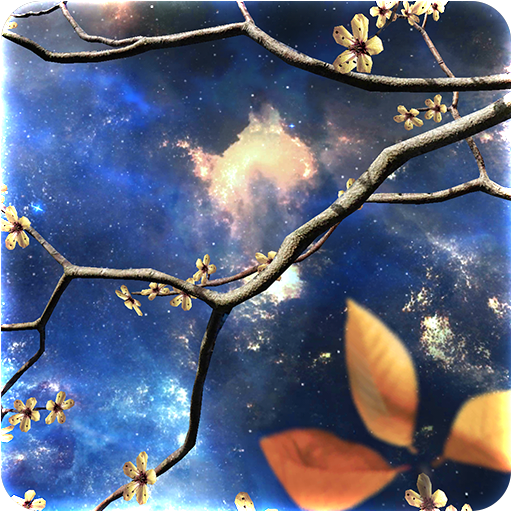このページには広告が含まれます
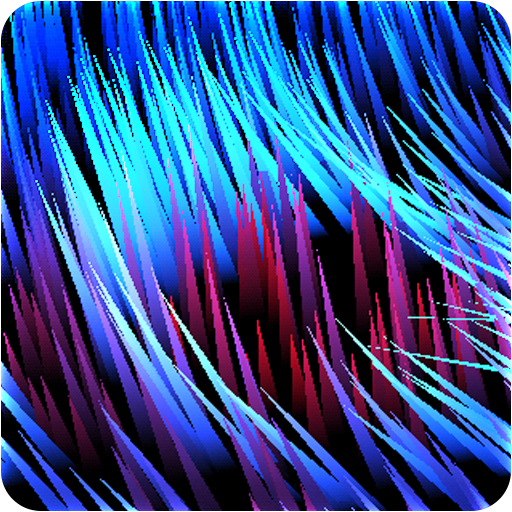
Power of Life
カスタマイズ | maxelus.net
BlueStacksを使ってPCでプレイ - 5憶以上のユーザーが愛用している高機能Androidゲーミングプラットフォーム
Play Power of Life on PC
Each of our piece was created in the depths of Galactic Space. In the core of the stars.
How did this happen? What is life?
Where did we come? Why do we ask? We're curious ...
On some planets from the Planets Pack, something started to happen! ... maybe this is a 'Power of life' or 'Spirit of Life'?!
Life must be everywhere !
We just need to find a trace of his ...
This wallpaper is a small portion of life :)
See what happens on planets from Planest Pack.
There are many options, colors, behaviors of life ...
Works on phones and tablets.
Now available :
+ Color mode : CUSTOM-COLORS, MULTI-COLORS
+ Predefined : 11 Custom-Colors themes
+ Predefined : 33 Multi-Colors themes
+ Custom Colors. You may set any your colors
+ Predefined : 12 Life-Zone behavior
+ and more color settings, behavior settings ...
In the next updates will guarantee a lot more multi-colors and other addons!
HOW TO USE: 'Time of day' options, custom theme
If you check ON 'Time of day' checkbox, default saved themes will be loaded. Or you can set yours. Your saved themes will be automatically loaded on time.
How set your :
1. Set your all settings...
2. Save custom theme for selected hours, you see it on icons, blue is a key
3. Set ON 'Time of day' checkbox
4. Your saved themes will be automatically loaded on time
You may always save or load custom theme,
without use 'Time of day' checkbox.
Please comments, thanks !
How did this happen? What is life?
Where did we come? Why do we ask? We're curious ...
On some planets from the Planets Pack, something started to happen! ... maybe this is a 'Power of life' or 'Spirit of Life'?!
Life must be everywhere !
We just need to find a trace of his ...
This wallpaper is a small portion of life :)
See what happens on planets from Planest Pack.
There are many options, colors, behaviors of life ...
Works on phones and tablets.
Now available :
+ Color mode : CUSTOM-COLORS, MULTI-COLORS
+ Predefined : 11 Custom-Colors themes
+ Predefined : 33 Multi-Colors themes
+ Custom Colors. You may set any your colors
+ Predefined : 12 Life-Zone behavior
+ and more color settings, behavior settings ...
In the next updates will guarantee a lot more multi-colors and other addons!
HOW TO USE: 'Time of day' options, custom theme
If you check ON 'Time of day' checkbox, default saved themes will be loaded. Or you can set yours. Your saved themes will be automatically loaded on time.
How set your :
1. Set your all settings...
2. Save custom theme for selected hours, you see it on icons, blue is a key
3. Set ON 'Time of day' checkbox
4. Your saved themes will be automatically loaded on time
You may always save or load custom theme,
without use 'Time of day' checkbox.
Please comments, thanks !
Power of LifeをPCでプレイ
-
BlueStacksをダウンロードしてPCにインストールします。
-
GoogleにサインインしてGoogle Play ストアにアクセスします。(こちらの操作は後で行っても問題ありません)
-
右上の検索バーにPower of Lifeを入力して検索します。
-
クリックして検索結果からPower of Lifeをインストールします。
-
Googleサインインを完了してPower of Lifeをインストールします。※手順2を飛ばしていた場合
-
ホーム画面にてPower of Lifeのアイコンをクリックしてアプリを起動します。