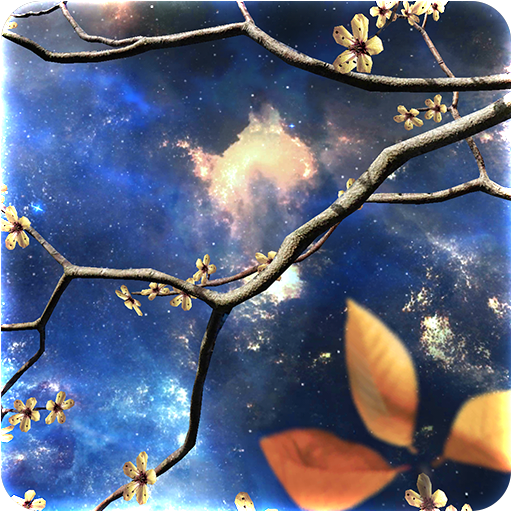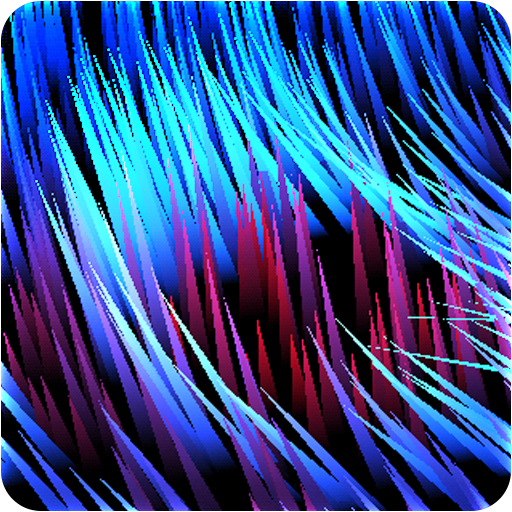
Power of Life
맞춤 설정 | maxelus.net
5억명 이상의 게이머가 신뢰하는 안드로이드 게임 플랫폼 BlueStacks으로 PC에서 플레이하세요.
Play Power of Life on PC
Each of our piece was created in the depths of Galactic Space. In the core of the stars.
How did this happen? What is life?
Where did we come? Why do we ask? We're curious ...
On some planets from the Planets Pack, something started to happen! ... maybe this is a 'Power of life' or 'Spirit of Life'?!
Life must be everywhere !
We just need to find a trace of his ...
This wallpaper is a small portion of life :)
See what happens on planets from Planest Pack.
There are many options, colors, behaviors of life ...
Works on phones and tablets.
Now available :
+ Color mode : CUSTOM-COLORS, MULTI-COLORS
+ Predefined : 11 Custom-Colors themes
+ Predefined : 33 Multi-Colors themes
+ Custom Colors. You may set any your colors
+ Predefined : 12 Life-Zone behavior
+ and more color settings, behavior settings ...
In the next updates will guarantee a lot more multi-colors and other addons!
HOW TO USE: 'Time of day' options, custom theme
If you check ON 'Time of day' checkbox, default saved themes will be loaded. Or you can set yours. Your saved themes will be automatically loaded on time.
How set your :
1. Set your all settings...
2. Save custom theme for selected hours, you see it on icons, blue is a key
3. Set ON 'Time of day' checkbox
4. Your saved themes will be automatically loaded on time
You may always save or load custom theme,
without use 'Time of day' checkbox.
Please comments, thanks !
How did this happen? What is life?
Where did we come? Why do we ask? We're curious ...
On some planets from the Planets Pack, something started to happen! ... maybe this is a 'Power of life' or 'Spirit of Life'?!
Life must be everywhere !
We just need to find a trace of his ...
This wallpaper is a small portion of life :)
See what happens on planets from Planest Pack.
There are many options, colors, behaviors of life ...
Works on phones and tablets.
Now available :
+ Color mode : CUSTOM-COLORS, MULTI-COLORS
+ Predefined : 11 Custom-Colors themes
+ Predefined : 33 Multi-Colors themes
+ Custom Colors. You may set any your colors
+ Predefined : 12 Life-Zone behavior
+ and more color settings, behavior settings ...
In the next updates will guarantee a lot more multi-colors and other addons!
HOW TO USE: 'Time of day' options, custom theme
If you check ON 'Time of day' checkbox, default saved themes will be loaded. Or you can set yours. Your saved themes will be automatically loaded on time.
How set your :
1. Set your all settings...
2. Save custom theme for selected hours, you see it on icons, blue is a key
3. Set ON 'Time of day' checkbox
4. Your saved themes will be automatically loaded on time
You may always save or load custom theme,
without use 'Time of day' checkbox.
Please comments, thanks !
PC에서 Power of Life 플레이해보세요.
-
BlueStacks 다운로드하고 설치
-
Google Play 스토어에 로그인 하기(나중에 진행가능)
-
오른쪽 상단 코너에 Power of Life 검색
-
검색 결과 중 Power of Life 선택하여 설치
-
구글 로그인 진행(만약 2단계를 지나갔을 경우) 후 Power of Life 설치
-
메인 홈화면에서 Power of Life 선택하여 실행