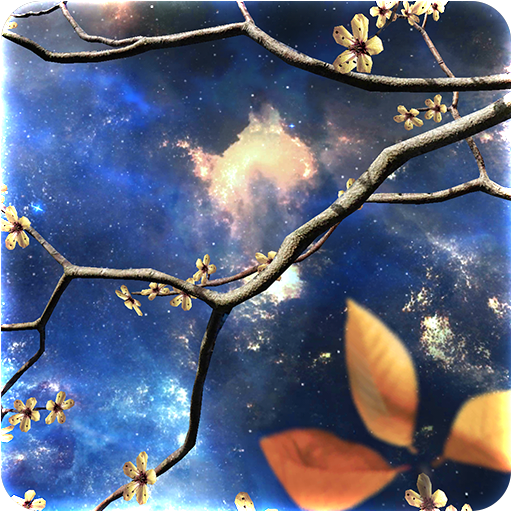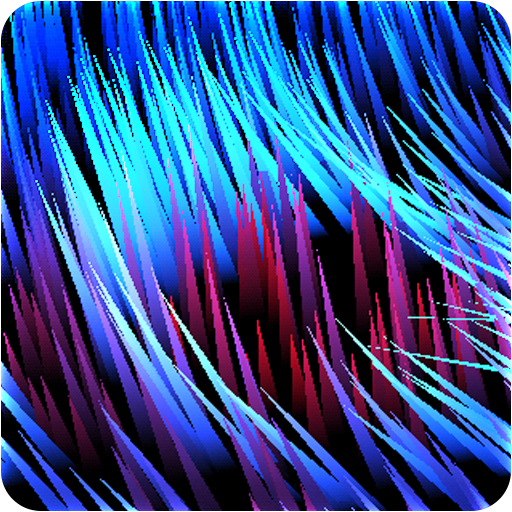
Power of Life
Играйте на ПК с BlueStacks – игровой платформе для приложений на Android. Нас выбирают более 500 млн. игроков.
Страница изменена: 21 января 2020 г.
Play Power of Life on PC
How did this happen? What is life?
Where did we come? Why do we ask? We're curious ...
On some planets from the Planets Pack, something started to happen! ... maybe this is a 'Power of life' or 'Spirit of Life'?!
Life must be everywhere !
We just need to find a trace of his ...
This wallpaper is a small portion of life :)
See what happens on planets from Planest Pack.
There are many options, colors, behaviors of life ...
Works on phones and tablets.
Now available :
+ Color mode : CUSTOM-COLORS, MULTI-COLORS
+ Predefined : 11 Custom-Colors themes
+ Predefined : 33 Multi-Colors themes
+ Custom Colors. You may set any your colors
+ Predefined : 12 Life-Zone behavior
+ and more color settings, behavior settings ...
In the next updates will guarantee a lot more multi-colors and other addons!
HOW TO USE: 'Time of day' options, custom theme
If you check ON 'Time of day' checkbox, default saved themes will be loaded. Or you can set yours. Your saved themes will be automatically loaded on time.
How set your :
1. Set your all settings...
2. Save custom theme for selected hours, you see it on icons, blue is a key
3. Set ON 'Time of day' checkbox
4. Your saved themes will be automatically loaded on time
You may always save or load custom theme,
without use 'Time of day' checkbox.
Please comments, thanks !
Играйте в игру Power of Life на ПК. Это легко и просто.
-
Скачайте и установите BlueStacks на ПК.
-
Войдите в аккаунт Google, чтобы получить доступ к Google Play, или сделайте это позже.
-
В поле поиска, которое находится в правой части экрана, введите название игры – Power of Life.
-
Среди результатов поиска найдите игру Power of Life и нажмите на кнопку "Установить".
-
Завершите авторизацию в Google (если вы пропустили этот шаг в начале) и установите игру Power of Life.
-
Нажмите на ярлык игры Power of Life на главном экране, чтобы начать играть.