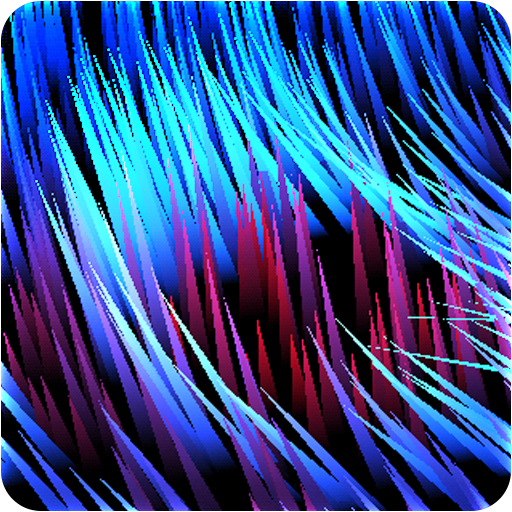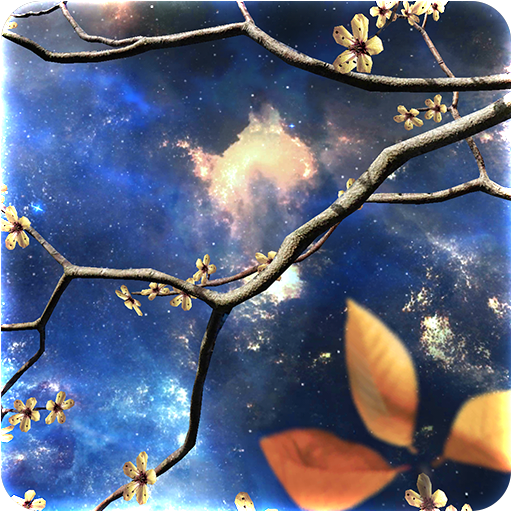
Heavenly Skies
Spiele auf dem PC mit BlueStacks - der Android-Gaming-Plattform, der über 500 Millionen Spieler vertrauen.
Seite geändert am: 10. Januar 2019
Play Heavenly Skies on PC
In this livewallpaper you may see fully 3D Skies. Dynamic clouds, wind, meteors, leaves, flowers, and more. You may changes colors, scenes and many other options (see video).
Features :
+ 19 predefined scenes
+ 11 background Heavenly Skies
+ 7 Leaves and flowers colors
+ 7 Blurred leaves and flowers colors
+ 18 Aurora / Aura types and colors
+ 6 Meteors types and colors
+ 5 Flashing stars colors
+ dynamic clouds, wind
+ random : sky, leaves, flowers, meteors, aurora, stars
+ all elements on/off
+ Accelerometer camera move
+ Gyroscope camera move (default) if available
This livewallpaper works fine on phone and tablets too!
Please rate it. Thanks!
Spiele Heavenly Skies auf dem PC. Der Einstieg ist einfach.
-
Lade BlueStacks herunter und installiere es auf deinem PC
-
Schließe die Google-Anmeldung ab, um auf den Play Store zuzugreifen, oder mache es später
-
Suche in der Suchleiste oben rechts nach Heavenly Skies
-
Klicke hier, um Heavenly Skies aus den Suchergebnissen zu installieren
-
Schließe die Google-Anmeldung ab (wenn du Schritt 2 übersprungen hast), um Heavenly Skies zu installieren.
-
Klicke auf dem Startbildschirm auf das Heavenly Skies Symbol, um mit dem Spielen zu beginnen