
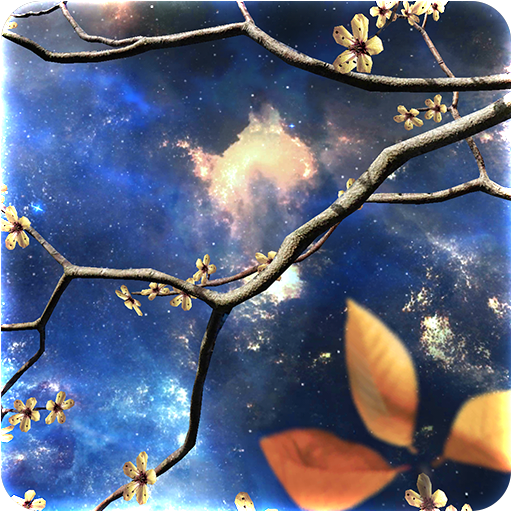
Heavenly Skies
Play on PC with BlueStacks – the Android Gaming Platform, trusted by 500M+ gamers.
Page Modified on: January 10, 2019
Play Heavenly Skies on PC
In this livewallpaper you may see fully 3D Skies. Dynamic clouds, wind, meteors, leaves, flowers, and more. You may changes colors, scenes and many other options (see video).
Features :
+ 19 predefined scenes
+ 11 background Heavenly Skies
+ 7 Leaves and flowers colors
+ 7 Blurred leaves and flowers colors
+ 18 Aurora / Aura types and colors
+ 6 Meteors types and colors
+ 5 Flashing stars colors
+ dynamic clouds, wind
+ random : sky, leaves, flowers, meteors, aurora, stars
+ all elements on/off
+ Accelerometer camera move
+ Gyroscope camera move (default) if available
This livewallpaper works fine on phone and tablets too!
Please rate it. Thanks!
Play Heavenly Skies on PC. It’s easy to get started.
-
Download and install BlueStacks on your PC
-
Complete Google sign-in to access the Play Store, or do it later
-
Look for Heavenly Skies in the search bar at the top right corner
-
Click to install Heavenly Skies from the search results
-
Complete Google sign-in (if you skipped step 2) to install Heavenly Skies
-
Click the Heavenly Skies icon on the home screen to start playing




