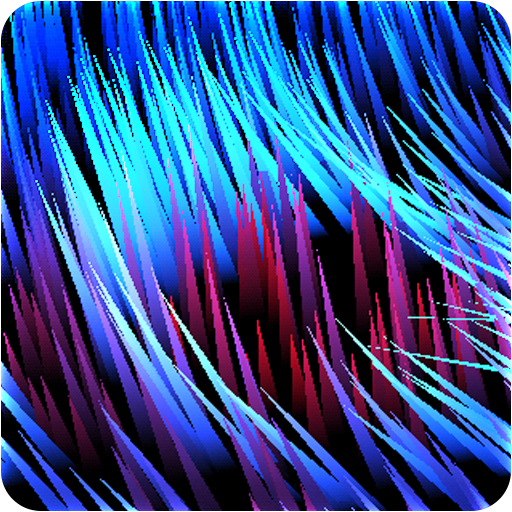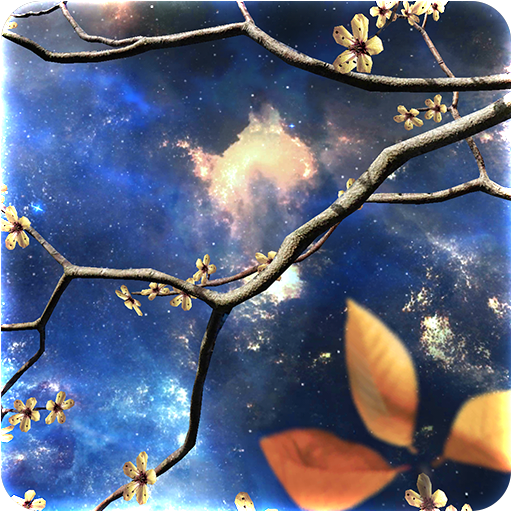
Heavenly Skies
Graj na PC z BlueStacks – Platforma gamingowa Android, która uzyskała zaufanie ponad 500 milionów graczy!
Strona zmodyfikowana w dniu: 10 stycznia 2019
Play Heavenly Skies on PC
In this livewallpaper you may see fully 3D Skies. Dynamic clouds, wind, meteors, leaves, flowers, and more. You may changes colors, scenes and many other options (see video).
Features :
+ 19 predefined scenes
+ 11 background Heavenly Skies
+ 7 Leaves and flowers colors
+ 7 Blurred leaves and flowers colors
+ 18 Aurora / Aura types and colors
+ 6 Meteors types and colors
+ 5 Flashing stars colors
+ dynamic clouds, wind
+ random : sky, leaves, flowers, meteors, aurora, stars
+ all elements on/off
+ Accelerometer camera move
+ Gyroscope camera move (default) if available
This livewallpaper works fine on phone and tablets too!
Please rate it. Thanks!
Zagraj w Heavenly Skies na PC. To takie proste.
-
Pobierz i zainstaluj BlueStacks na PC
-
Zakończ pomyślnie ustawienie Google, aby otrzymać dostęp do sklepu Play, albo zrób to później.
-
Wyszukaj Heavenly Skies w pasku wyszukiwania w prawym górnym rogu.
-
Kliknij, aby zainstalować Heavenly Skies z wyników wyszukiwania
-
Ukończ pomyślnie rejestrację Google (jeśli krok 2 został pominięty) aby zainstalować Heavenly Skies
-
Klinij w ikonę Heavenly Skies na ekranie startowym, aby zacząć grę