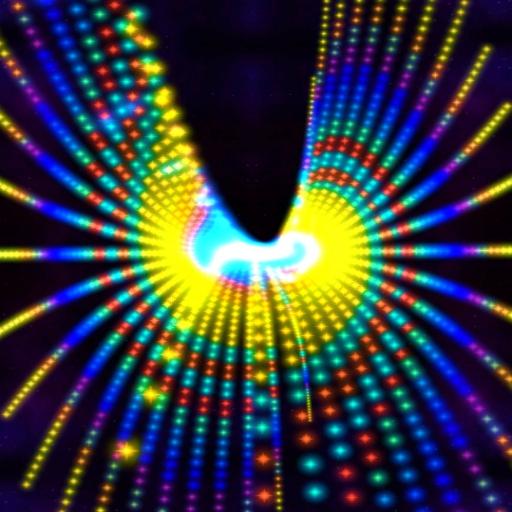Twisted Colors
Mainkan di PC dengan BlueStacks – platform Game-Game Android, dipercaya oleh lebih dari 500 juta gamer.
Halaman Dimodifikasi Aktif: 26 Agustus 2013
Play Twisted Colors on PC
You may change color theme in settings.
Select background type, scale, alpha, move animation.
Please comment ! Thanks !
::1.10
+ Fixed Nexus 10 issue.
+ Bug fixes and improvements.
:: 1.9
+ Fixed Galaxy S3 issue. Wow, fantastic speed !
+ NEW 6 Backgrounds. You can move it Left-Right, Up-Down. Change size, alpha, type, background on/off,
L-R move on/off, U-D move on/off.
Thanks for help!
Mainkan Twisted Colors di PC Mudah saja memulainya.
-
Unduh dan pasang BlueStacks di PC kamu
-
Selesaikan proses masuk Google untuk mengakses Playstore atau lakukan nanti
-
Cari Twisted Colors di bilah pencarian di pojok kanan atas
-
Klik untuk menginstal Twisted Colors dari hasil pencarian
-
Selesaikan proses masuk Google (jika kamu melewati langkah 2) untuk menginstal Twisted Colors
-
Klik ikon Twisted Colors di layar home untuk membuka gamenya