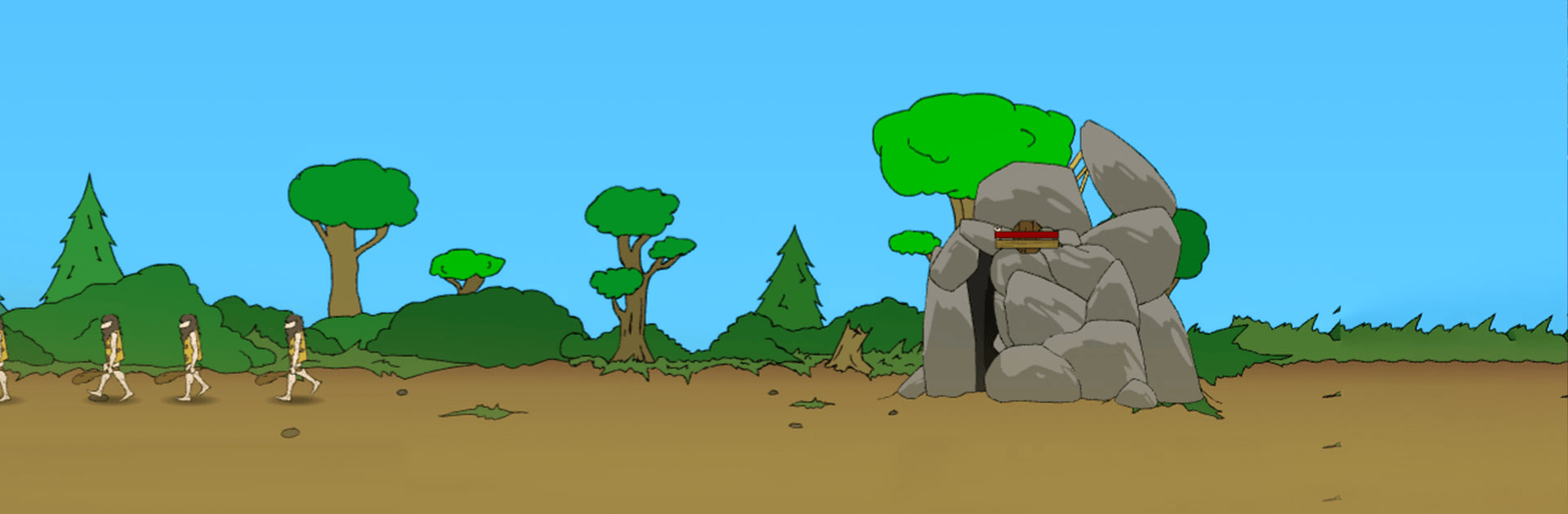

Age of War
在電腦上使用BlueStacks –受到5億以上的遊戲玩家所信任的Android遊戲平台。
Play Age of War on PC or Mac
Age of War is a Strategy game developed by Max Games Studios. BlueStacks app player is the best platform to play this Android game on your PC or Mac for an immersive gaming experience.
Age of War was a massively popular browser game classic from yesteryear, and now you can play it on Android! Enjoy the new, improved, and remastered version of a strategy gaming classic when you play Age of War on PC with BlueStacks.
Command 16 unique units and take control of 15 turrets as you duel against the odds to crush your enemy’s base while defending your own.
Evolve through time, from the Stone Age to the modern age and beyond! Deploy cavemen warriors to do your bidding and watch as they evolve over time into rifle-carrying modern military warriors. Only clever strategic play and a well thought out plan will let you evolve faster than your opponent. Be the first to unlock all five ages, each with their own unique fighters and turrets.
Try out a classic popular game from internet history that has stood the test of time when you play Age of War on PC with BlueStacks.
在電腦上遊玩Age of War . 輕易上手.
-
在您的電腦上下載並安裝BlueStacks
-
完成Google登入後即可訪問Play商店,或等你需要訪問Play商店十再登入
-
在右上角的搜索欄中尋找 Age of War
-
點擊以從搜索結果中安裝 Age of War
-
完成Google登入(如果您跳過了步驟2),以安裝 Age of War
-
在首頁畫面中點擊 Age of War 圖標來啟動遊戲




