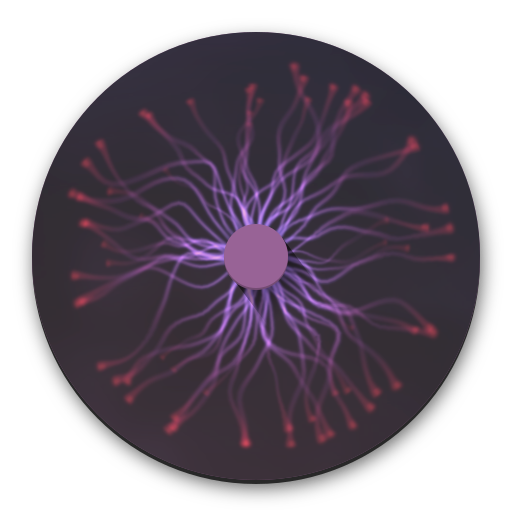このページには広告が含まれます

Aerial - Live Wallpapers
カスタマイズ | Mazzone Apps
BlueStacksを使ってPCでプレイ - 5憶以上のユーザーが愛用している高機能Androidゲーミングプラットフォーム
Play Aerial - Live Wallpapers on PC
Aerial brings the most beautiful animated video wallpaper to your phone! From the most beautiful timelapses and drone shots everywhere in the world to the nicest abstract movies! 🌏
San Francisco, New York city, Los Angeles, London, India, Greenland, Dubai and China.
⭐️ Dozens of categories and hundreds of wallpapers
⭐ 4K and Full HD content
⭐ No ads
Try it now and make your wallpaper shine.
Enjoy ✈️
San Francisco, New York city, Los Angeles, London, India, Greenland, Dubai and China.
⭐️ Dozens of categories and hundreds of wallpapers
⭐ 4K and Full HD content
⭐ No ads
Try it now and make your wallpaper shine.
Enjoy ✈️
Aerial - Live WallpapersをPCでプレイ
-
BlueStacksをダウンロードしてPCにインストールします。
-
GoogleにサインインしてGoogle Play ストアにアクセスします。(こちらの操作は後で行っても問題ありません)
-
右上の検索バーにAerial - Live Wallpapersを入力して検索します。
-
クリックして検索結果からAerial - Live Wallpapersをインストールします。
-
Googleサインインを完了してAerial - Live Wallpapersをインストールします。※手順2を飛ばしていた場合
-
ホーム画面にてAerial - Live Wallpapersのアイコンをクリックしてアプリを起動します。