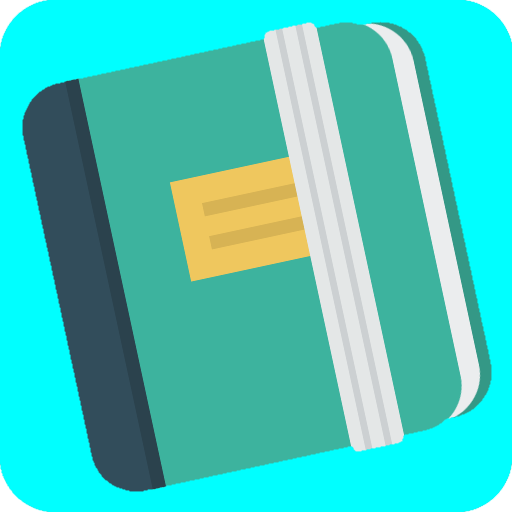Хронометраж
Играйте на ПК с BlueStacks – игровой платформе для приложений на Android. Нас выбирают более 500 млн. игроков.
Страница изменена: 8 апреля 2019 г.
Play Awesome Time Logger on PC
★★ Features ★★
+ easy time tracking / time logging
+ awesome intuitive interface
+ logged activities calendar
+ report by day/week/month/year and all time
+ tracking activity and category income/expense
+ custom categories
+ custom category color
+ reminders
+ CSV export/import by day/week/month/year and custom range
★★ Paid version extras ★★
+ no ads
+ export to Dropbox
+ description suggestions
+ pause functionality
+ kind of developer support
«I force myself to request to my secretary every nine months to record my time for three weeks ... I promise myself and I promise her writing (she insists on it) that I have not fired her when she would bring results. And yet, though I'm doing this for five or six years, every time I cried: «This can not be, I know that I am losing a lot of time, but can not be that much ...» I wish I see someone with the results of other similar consideration.» - Peter Drucker
★ CONTROL YOUR TIME TO BE PRODUCTIVE ★
Feel free to contact us at support@maxiosoftware.com
Tags: time, tracker, logger, chronometry, time-study, timelog, "time tracker", "time logger", "time management", "time logging", "time recording", "time tracking"
Играйте в игру Хронометраж на ПК. Это легко и просто.
-
Скачайте и установите BlueStacks на ПК.
-
Войдите в аккаунт Google, чтобы получить доступ к Google Play, или сделайте это позже.
-
В поле поиска, которое находится в правой части экрана, введите название игры – Хронометраж.
-
Среди результатов поиска найдите игру Хронометраж и нажмите на кнопку "Установить".
-
Завершите авторизацию в Google (если вы пропустили этот шаг в начале) и установите игру Хронометраж.
-
Нажмите на ярлык игры Хронометраж на главном экране, чтобы начать играть.