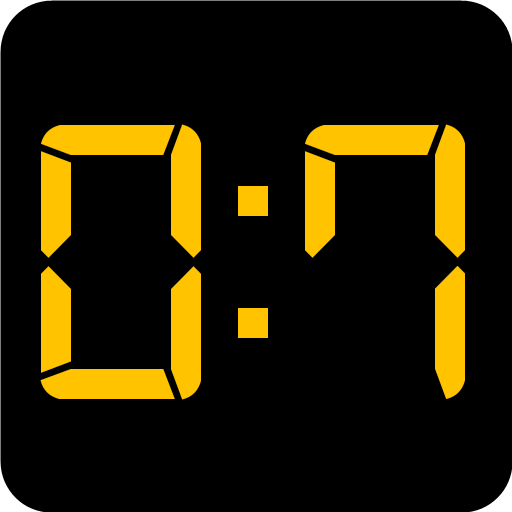Battery Saving Analog Clocks Live Wallpaper Pro
Spiele auf dem PC mit BlueStacks - der Android-Gaming-Plattform, der über 500 Millionen Spieler vertrauen.
Seite geändert am: 9. Mai 2022
Play Battery Saving Analog Clocks Live Wallpaper Pro on PC
It makes you see the time all the time when your screen is on!
Share with your friends!
Try a lite version to estimate the quality of wallpaper.
Built-in clockfaces: White (Default), Black, Roman, Rome transparent, Digital. You can also install More clockfaces from the corresponding settings option as plugins.
Backgrounds: 5 different ones.
Correcting clock size, position. Seconds arrow modes: ticks, flowing or disabled (only in this version!). Date (only in this version!). Quick settings, alarm launcher.
Additional information:
Wallpaper supports phones and tablets (landscape and portrait orientation).
Battery saving:
Redrawing of clocks maximum one time per second with seconds arrow enabled (in tick mode of seconds arrow, FPS limit in this case affects only to accuracy of updating time) and one time per minute when disabled, consumption of resources is only if visible, frames per second limit, choosing of textures quality, seconds arrow timeout.
OpenGL ES 2.0 required.
Some of the described functions are only available when purchasing the full version. Application can be extended to the full version by downloading the paid version. When you taking Google Play purchases, you get lifetime access to the applications, even if your phone changed or data is lost.
Spiele Battery Saving Analog Clocks Live Wallpaper Pro auf dem PC. Der Einstieg ist einfach.
-
Lade BlueStacks herunter und installiere es auf deinem PC
-
Schließe die Google-Anmeldung ab, um auf den Play Store zuzugreifen, oder mache es später
-
Suche in der Suchleiste oben rechts nach Battery Saving Analog Clocks Live Wallpaper Pro
-
Klicke hier, um Battery Saving Analog Clocks Live Wallpaper Pro aus den Suchergebnissen zu installieren
-
Schließe die Google-Anmeldung ab (wenn du Schritt 2 übersprungen hast), um Battery Saving Analog Clocks Live Wallpaper Pro zu installieren.
-
Klicke auf dem Startbildschirm auf das Battery Saving Analog Clocks Live Wallpaper Pro Symbol, um mit dem Spielen zu beginnen