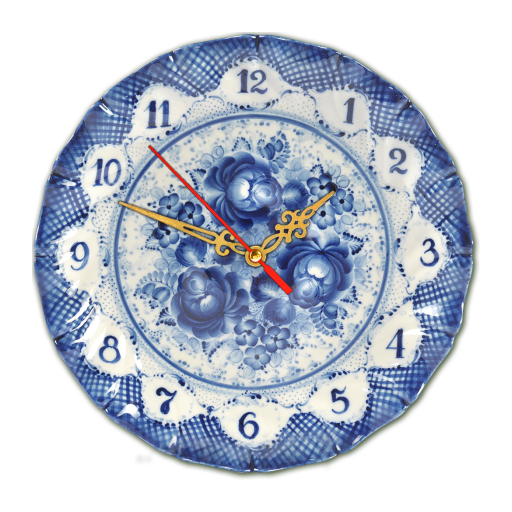Battery Saving Analog Clocks Live Wallpaper Pro
BlueStacksを使ってPCでプレイ - 5憶以上のユーザーが愛用している高機能Androidゲーミングプラットフォーム
Play Battery Saving Analog Clocks Live Wallpaper Pro on PC
It makes you see the time all the time when your screen is on!
Share with your friends!
Try a lite version to estimate the quality of wallpaper.
Built-in clockfaces: White (Default), Black, Roman, Rome transparent, Digital. You can also install More clockfaces from the corresponding settings option as plugins.
Backgrounds: 5 different ones.
Correcting clock size, position. Seconds arrow modes: ticks, flowing or disabled (only in this version!). Date (only in this version!). Quick settings, alarm launcher.
Additional information:
Wallpaper supports phones and tablets (landscape and portrait orientation).
Battery saving:
Redrawing of clocks maximum one time per second with seconds arrow enabled (in tick mode of seconds arrow, FPS limit in this case affects only to accuracy of updating time) and one time per minute when disabled, consumption of resources is only if visible, frames per second limit, choosing of textures quality, seconds arrow timeout.
OpenGL ES 2.0 required.
Some of the described functions are only available when purchasing the full version. Application can be extended to the full version by downloading the paid version. When you taking Google Play purchases, you get lifetime access to the applications, even if your phone changed or data is lost.
Battery Saving Analog Clocks Live Wallpaper ProをPCでプレイ
-
BlueStacksをダウンロードしてPCにインストールします。
-
GoogleにサインインしてGoogle Play ストアにアクセスします。(こちらの操作は後で行っても問題ありません)
-
右上の検索バーにBattery Saving Analog Clocks Live Wallpaper Proを入力して検索します。
-
クリックして検索結果からBattery Saving Analog Clocks Live Wallpaper Proをインストールします。
-
Googleサインインを完了してBattery Saving Analog Clocks Live Wallpaper Proをインストールします。※手順2を飛ばしていた場合
-
ホーム画面にてBattery Saving Analog Clocks Live Wallpaper Proのアイコンをクリックしてアプリを起動します。