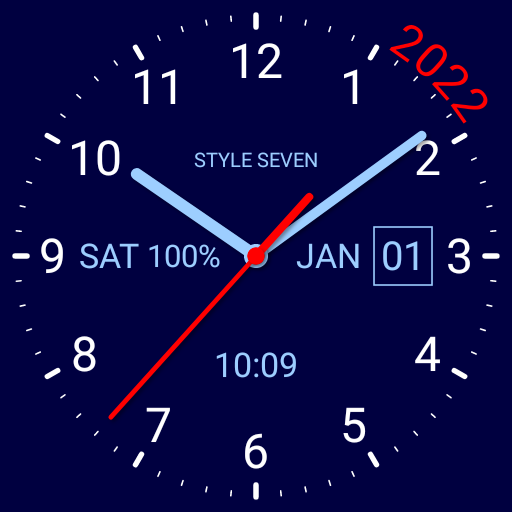このページには広告が含まれます

24-Hours Clockfaces Pack
カスタマイズ | MaxLab
BlueStacksを使ってPCでプレイ - 5憶以上のユーザーが愛用している高機能Androidゲーミングプラットフォーム
Play 24-Hours Clockfaces Pack on PC
Pack includes few clockfaces with 24 hours per one rotation of clocks arrow.
Plugin could only be used with analog clocks application (live wallpaper), which is more battery friendly than many other live wallpapers.
It makes you see the time all the time when your screen is on!
When you launch the plugin you can follow the links and download applications which are able to show and apply this clockface to Your homescreen background.
Plugin could only be used with analog clocks application (live wallpaper), which is more battery friendly than many other live wallpapers.
It makes you see the time all the time when your screen is on!
When you launch the plugin you can follow the links and download applications which are able to show and apply this clockface to Your homescreen background.
24-Hours Clockfaces PackをPCでプレイ
-
BlueStacksをダウンロードしてPCにインストールします。
-
GoogleにサインインしてGoogle Play ストアにアクセスします。(こちらの操作は後で行っても問題ありません)
-
右上の検索バーに24-Hours Clockfaces Packを入力して検索します。
-
クリックして検索結果から24-Hours Clockfaces Packをインストールします。
-
Googleサインインを完了して24-Hours Clockfaces Packをインストールします。※手順2を飛ばしていた場合
-
ホーム画面にて24-Hours Clockfaces Packのアイコンをクリックしてアプリを起動します。