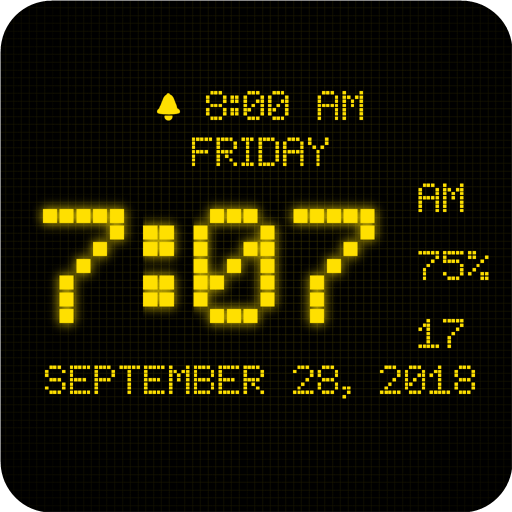Battery Saving Digital Clocks Live Wallpaper Pro
맞춤 설정 | MaxLab
5억명 이상의 게이머가 신뢰하는 안드로이드 게임 플랫폼 BlueStacks으로 PC에서 플레이하세요.
Play Battery Saving Digital Clocks Live Wallpaper Pro on PC
Your screen will be with a beautiful digital clocks, which are more battery friendly than many other live wallpapers.
It makes you see the time all the time when your screen is on!
Share with your friends!
Try a lite version to estimate the quality of wallpaper!
♦ Clockfaces:
- White (Default)
- Black
- Other in the next updates!
♦ Backgrounds: few different images
♦ Correcting clock size
♦ Correcting clock position
♦ Correcting transparency of the clockface
♦ Invert clockface color option
♦ Digits color control
♦ Battery indicator
♦ Displaying day of the week
♦ 12 hours (AM/PM) - 24 hours switching
♦ Alarm clock button to launch the system alarm by double click on it!
♦ Seconds modes: ticks or disabled
♦ Date
♦ Quick settings
Additional information:
♦ Wallpaper supports phones and tablets (landscape and portrait orientation)
♦ Battery saving:
- Redrawing of clocks maximum one time per second with seconds enabled (in tick mode of seconds, FPS limit in this case affects only to accuracy of updating time) and one time per minute when disabled.
- Consumption of resources is only if visible
- Frames per second limit
- Choosing of textures quality
♦ OpenGL ES 2.0 required
When you taking in-app purchases, you get lifetime access to the acquired functions, even if your phone changed or data is lost.
It makes you see the time all the time when your screen is on!
Share with your friends!
Try a lite version to estimate the quality of wallpaper!
♦ Clockfaces:
- White (Default)
- Black
- Other in the next updates!
♦ Backgrounds: few different images
♦ Correcting clock size
♦ Correcting clock position
♦ Correcting transparency of the clockface
♦ Invert clockface color option
♦ Digits color control
♦ Battery indicator
♦ Displaying day of the week
♦ 12 hours (AM/PM) - 24 hours switching
♦ Alarm clock button to launch the system alarm by double click on it!
♦ Seconds modes: ticks or disabled
♦ Date
♦ Quick settings
Additional information:
♦ Wallpaper supports phones and tablets (landscape and portrait orientation)
♦ Battery saving:
- Redrawing of clocks maximum one time per second with seconds enabled (in tick mode of seconds, FPS limit in this case affects only to accuracy of updating time) and one time per minute when disabled.
- Consumption of resources is only if visible
- Frames per second limit
- Choosing of textures quality
♦ OpenGL ES 2.0 required
When you taking in-app purchases, you get lifetime access to the acquired functions, even if your phone changed or data is lost.
PC에서 Battery Saving Digital Clocks Live Wallpaper Pro 플레이해보세요.
-
BlueStacks 다운로드하고 설치
-
Google Play 스토어에 로그인 하기(나중에 진행가능)
-
오른쪽 상단 코너에 Battery Saving Digital Clocks Live Wallpaper Pro 검색
-
검색 결과 중 Battery Saving Digital Clocks Live Wallpaper Pro 선택하여 설치
-
구글 로그인 진행(만약 2단계를 지나갔을 경우) 후 Battery Saving Digital Clocks Live Wallpaper Pro 설치
-
메인 홈화면에서 Battery Saving Digital Clocks Live Wallpaper Pro 선택하여 실행