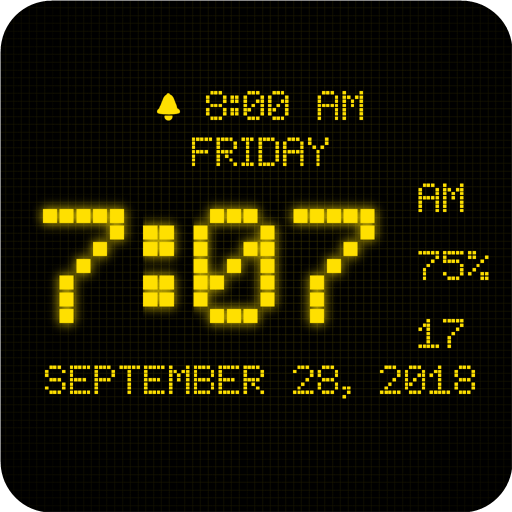Battery Saving Digital Clocks Live Wallpaper Pro
个性化 | MaxLab
在電腦上使用BlueStacks –受到5億以上的遊戲玩家所信任的Android遊戲平台。
Play Battery Saving Digital Clocks Live Wallpaper Pro on PC
Your screen will be with a beautiful digital clocks, which are more battery friendly than many other live wallpapers.
It makes you see the time all the time when your screen is on!
Share with your friends!
Try a lite version to estimate the quality of wallpaper!
♦ Clockfaces:
- White (Default)
- Black
- Other in the next updates!
♦ Backgrounds: few different images
♦ Correcting clock size
♦ Correcting clock position
♦ Correcting transparency of the clockface
♦ Invert clockface color option
♦ Digits color control
♦ Battery indicator
♦ Displaying day of the week
♦ 12 hours (AM/PM) - 24 hours switching
♦ Alarm clock button to launch the system alarm by double click on it!
♦ Seconds modes: ticks or disabled
♦ Date
♦ Quick settings
Additional information:
♦ Wallpaper supports phones and tablets (landscape and portrait orientation)
♦ Battery saving:
- Redrawing of clocks maximum one time per second with seconds enabled (in tick mode of seconds, FPS limit in this case affects only to accuracy of updating time) and one time per minute when disabled.
- Consumption of resources is only if visible
- Frames per second limit
- Choosing of textures quality
♦ OpenGL ES 2.0 required
When you taking in-app purchases, you get lifetime access to the acquired functions, even if your phone changed or data is lost.
It makes you see the time all the time when your screen is on!
Share with your friends!
Try a lite version to estimate the quality of wallpaper!
♦ Clockfaces:
- White (Default)
- Black
- Other in the next updates!
♦ Backgrounds: few different images
♦ Correcting clock size
♦ Correcting clock position
♦ Correcting transparency of the clockface
♦ Invert clockface color option
♦ Digits color control
♦ Battery indicator
♦ Displaying day of the week
♦ 12 hours (AM/PM) - 24 hours switching
♦ Alarm clock button to launch the system alarm by double click on it!
♦ Seconds modes: ticks or disabled
♦ Date
♦ Quick settings
Additional information:
♦ Wallpaper supports phones and tablets (landscape and portrait orientation)
♦ Battery saving:
- Redrawing of clocks maximum one time per second with seconds enabled (in tick mode of seconds, FPS limit in this case affects only to accuracy of updating time) and one time per minute when disabled.
- Consumption of resources is only if visible
- Frames per second limit
- Choosing of textures quality
♦ OpenGL ES 2.0 required
When you taking in-app purchases, you get lifetime access to the acquired functions, even if your phone changed or data is lost.
在電腦上遊玩Battery Saving Digital Clocks Live Wallpaper Pro . 輕易上手.
-
在您的電腦上下載並安裝BlueStacks
-
完成Google登入後即可訪問Play商店,或等你需要訪問Play商店十再登入
-
在右上角的搜索欄中尋找 Battery Saving Digital Clocks Live Wallpaper Pro
-
點擊以從搜索結果中安裝 Battery Saving Digital Clocks Live Wallpaper Pro
-
完成Google登入(如果您跳過了步驟2),以安裝 Battery Saving Digital Clocks Live Wallpaper Pro
-
在首頁畫面中點擊 Battery Saving Digital Clocks Live Wallpaper Pro 圖標來啟動遊戲