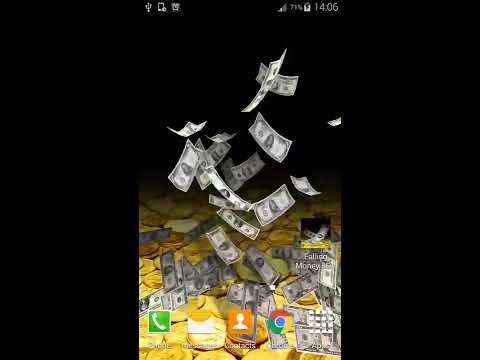Falling Money 3D Live Wallpaper Pro
Play on PC with BlueStacks – the Android Gaming Platform, trusted by 500M+ gamers.
Page Modified on: April 23, 2019
Play Falling Money 3D Live Wallpaper Pro on PC
Do you want money? Take it, they are flying into your hands!
Аnd what about your friends? Do they know the value of your paper?
Share with your friends! Try a lite version to estimate the quality of wallpaper.
♦ Currencies:
- Dollars (USD)
- Rubles (RUB)
- Euros (EUR)
- Juan (CNY)
- Pounds (GBP)
- Yen (JPY)
- Hryvnias (UAH)
- Dirchams (AED)
- Rupees (INR)
- Swiss franks (CHF)
- Tenge (KZT)
- Canadian dollars (CAD)
- Australian dollars (AUD)
- Belarusian rubles (BYN)
- Kuwaiti Dinars (KWD)
♦ Backgrounds: gold coins, moonlit night, sunny day
♦ Few cameras
♦ Choosing speed and count of money
♦ Opportunity of choosing multiple currencies falling together
♦ Disappearing and deflating mode
♦ Deflating of laying currencies by shaking and gestures
Additional information:
♦ Wallpaper supports phones and tablets (landscape and portrait orientation)
♦ Battery saving:
- Consumption of resources is only if visible
- Frames per second limit
- Choosing of textures quality
♦ OpenGL ES 2.0 required
Play Falling Money 3D Live Wallpaper Pro on PC. It’s easy to get started.
-
Download and install BlueStacks on your PC
-
Complete Google sign-in to access the Play Store, or do it later
-
Look for Falling Money 3D Live Wallpaper Pro in the search bar at the top right corner
-
Click to install Falling Money 3D Live Wallpaper Pro from the search results
-
Complete Google sign-in (if you skipped step 2) to install Falling Money 3D Live Wallpaper Pro
-
Click the Falling Money 3D Live Wallpaper Pro icon on the home screen to start playing