
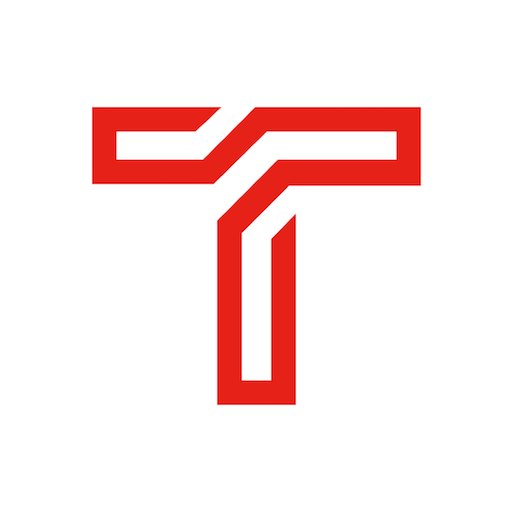
Teams by MaxPreps
Play on PC with BlueStacks – the Android Gaming Platform, trusted by 500M+ gamers.
Page Modified on: November 5, 2019
Play Teams by MaxPreps on PC
-Communicate securely with parents and athletes from the app
-Send photos, videos or file attachments
-See ‘delivered’ and ‘read’ confirmations on your messages
-Calendar sync to iOS and Google calendars
-Manage your team roster, schedule, scores and stats
-Give specific permissions to your coaching staff to determine what they can do in the app
Coaches: You will need access to your MaxPreps Coach Admin Account
Parents or Athletes: Your coach will need to provide you with an access code to use the app.
California Privacy/Info We Collect - https://ca.privacy.cbs
California Do Not Sell My Info - https://ca.privacy.cbs/donotsell
Play Teams by MaxPreps on PC. It’s easy to get started.
-
Download and install BlueStacks on your PC
-
Complete Google sign-in to access the Play Store, or do it later
-
Look for Teams by MaxPreps in the search bar at the top right corner
-
Click to install Teams by MaxPreps from the search results
-
Complete Google sign-in (if you skipped step 2) to install Teams by MaxPreps
-
Click the Teams by MaxPreps icon on the home screen to start playing




