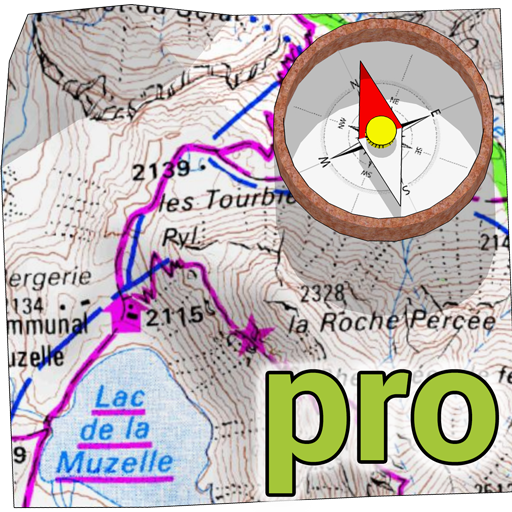Track My Trails - Your Ultimate GPS Tracker
Spiele auf dem PC mit BlueStacks - der Android-Gaming-Plattform, der über 500 Millionen Spieler vertrauen.
Seite geändert am: 29. April 2020
Play Track My Trails - Your Ultimate GPS Tracker on PC
Main features:
✔ Track your running, walking, cycling, hiking and other activities using GPS
✔ Shows advanced data such as distance, time, current and average speed, current and maximum elevation, climbing and descending
✔ Control over GPS accuracy and points distance
✔ Auto pause option - automatically pause your workout when you stop moving for a while and automatically resume when you start moving again
✔ Options for sound notification on every GPS point
✔ Power save mode option for long running workouts
✔ Workout resuming
✔ Live map
✔ Pace statistics
✔ Full off-line support
✔ Privacy first GPS tracker
Each workout can be uploaded to https://trackmytrails.com This website provides additional functionalities and more advanced data & charts like elevation chart, burned calories, etc. You could also share your workout on Facebook or make your tracks public.
Get the most out of your runs, hikes, walks or other workouts with our fitness tracking app. Track your workouts using GPS, analyze your stats, reach your fitness goals.
Track and analyze every aspect of your activity. This GPS tracker app has unique features like control over GPS accuracy and points distance, track resuming and full off-line support. Our GPS tracker is privacy first - no data is collected or shared!
Track My Trails turns every device into a sophisticated running, cycling or walking computer. Start our app before an activity and you can track your favorite performance stats and afterwards - deep dive into your GPS data and detailed statistics.
Download Track My Trails now and get motivated to be active!
Spiele Track My Trails - Your Ultimate GPS Tracker auf dem PC. Der Einstieg ist einfach.
-
Lade BlueStacks herunter und installiere es auf deinem PC
-
Schließe die Google-Anmeldung ab, um auf den Play Store zuzugreifen, oder mache es später
-
Suche in der Suchleiste oben rechts nach Track My Trails - Your Ultimate GPS Tracker
-
Klicke hier, um Track My Trails - Your Ultimate GPS Tracker aus den Suchergebnissen zu installieren
-
Schließe die Google-Anmeldung ab (wenn du Schritt 2 übersprungen hast), um Track My Trails - Your Ultimate GPS Tracker zu installieren.
-
Klicke auf dem Startbildschirm auf das Track My Trails - Your Ultimate GPS Tracker Symbol, um mit dem Spielen zu beginnen