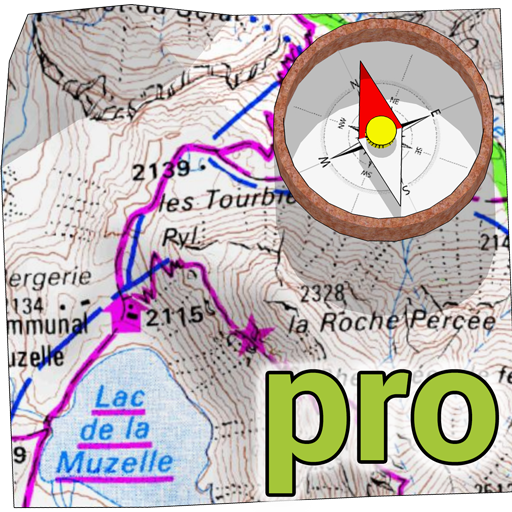Track My Trails - Your Ultimate GPS Tracker
BlueStacksを使ってPCでプレイ - 5憶以上のユーザーが愛用している高機能Androidゲーミングプラットフォーム
Play Track My Trails - Your Ultimate GPS Tracker on PC
Main features:
✔ Track your running, walking, cycling, hiking and other activities using GPS
✔ Shows advanced data such as distance, time, current and average speed, current and maximum elevation, climbing and descending
✔ Control over GPS accuracy and points distance
✔ Auto pause option - automatically pause your workout when you stop moving for a while and automatically resume when you start moving again
✔ Options for sound notification on every GPS point
✔ Power save mode option for long running workouts
✔ Workout resuming
✔ Live map
✔ Pace statistics
✔ Full off-line support
✔ Privacy first GPS tracker
Each workout can be uploaded to https://trackmytrails.com This website provides additional functionalities and more advanced data & charts like elevation chart, burned calories, etc. You could also share your workout on Facebook or make your tracks public.
Get the most out of your runs, hikes, walks or other workouts with our fitness tracking app. Track your workouts using GPS, analyze your stats, reach your fitness goals.
Track and analyze every aspect of your activity. This GPS tracker app has unique features like control over GPS accuracy and points distance, track resuming and full off-line support. Our GPS tracker is privacy first - no data is collected or shared!
Track My Trails turns every device into a sophisticated running, cycling or walking computer. Start our app before an activity and you can track your favorite performance stats and afterwards - deep dive into your GPS data and detailed statistics.
Download Track My Trails now and get motivated to be active!
Track My Trails - Your Ultimate GPS TrackerをPCでプレイ
-
BlueStacksをダウンロードしてPCにインストールします。
-
GoogleにサインインしてGoogle Play ストアにアクセスします。(こちらの操作は後で行っても問題ありません)
-
右上の検索バーにTrack My Trails - Your Ultimate GPS Trackerを入力して検索します。
-
クリックして検索結果からTrack My Trails - Your Ultimate GPS Trackerをインストールします。
-
Googleサインインを完了してTrack My Trails - Your Ultimate GPS Trackerをインストールします。※手順2を飛ばしていた場合
-
ホーム画面にてTrack My Trails - Your Ultimate GPS Trackerのアイコンをクリックしてアプリを起動します。