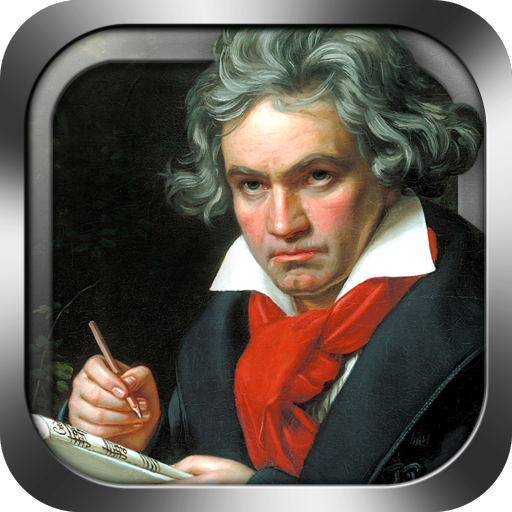Chillout & Lounge music radio
เล่นบน PC ผ่าน BlueStacks - Android Gaming Platform ที่ได้รับความไว้วางใจจากเกมเมอร์ 500 ล้านคนทั่วโลก
Page Modified on: 10 มกราคม 2563
Play Chillout & Lounge music radio on PC
✔️More than 70 radio stations(Chill-out, Lounge, Ambient and others) + new stations every update 😎
✔️Licensed audio library with awesome 32-bit sound quality! 🔊
✔️Powerful 10 band equalizer with additional sound settings 🎼
✔️Net buffer settings for stable playback even without perfect internet connection 🌐
✔️Full-screen dock mode - useful for car listening 🚘
✔️Tracks history with instant search on Internet 🔎
✔️Sleep Timer 😴
เล่น Chillout & Lounge music radio บน PC ได้ง่ายกว่า
-
ดาวน์โหลดและติดตั้ง BlueStacks บน PC ของคุณ
-
ลงชื่อเข้าใช้แอคเคาท์ Google เพื่อเข้าสู่ Play Store หรือทำในภายหลัง
-
ค้นหา Chillout & Lounge music radio ในช่องค้นหาด้านขวาบนของโปรแกรม
-
คลิกเพื่อติดตั้ง Chillout & Lounge music radio จากผลการค้นหา
-
ลงชื่อเข้าใช้บัญชี Google Account (หากยังไม่ได้ทำในขั้นที่ 2) เพื่อติดตั้ง Chillout & Lounge music radio
-
คลิกที่ไอคอน Chillout & Lounge music radio ในหน้าจอเพื่อเริ่มเล่น