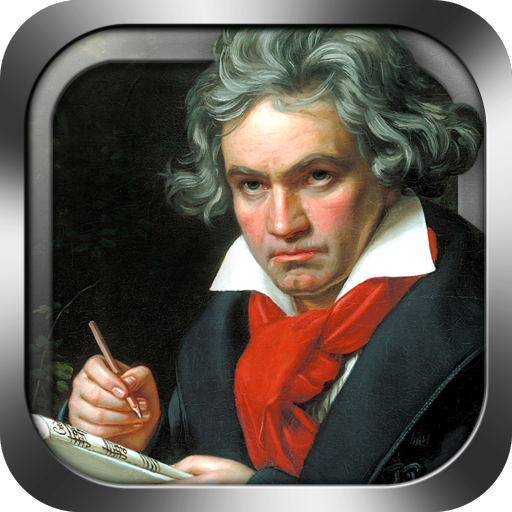Classical Music Radio
Play on PC with BlueStacks – the Android Gaming Platform, trusted by 500M+ gamers.
Page Modified on: March 6, 2020
Play Classical Music Radio on PC
Main features:
✔️More than 50 radio stations(Beethoven, Mozart, Bach and others + new stations every update 😎
✔️Licensed BASS© audio library with awesome 32-bit sound quality! 🔊
✔️Powerful 10 band equalizer with additional sound settings 🎼
✔️Net buffer settings for stable playback even without perfect internet connection 🌐
✔️Full-screen dock mode - useful for car listening 🚘
✔️Tracks history with instant search on Internet 🔎
✔️Useful Widget
✔️Sleep Timer 😴
✔️Free without limits! 🤑
Play Classical Music Radio on PC. It’s easy to get started.
-
Download and install BlueStacks on your PC
-
Complete Google sign-in to access the Play Store, or do it later
-
Look for Classical Music Radio in the search bar at the top right corner
-
Click to install Classical Music Radio from the search results
-
Complete Google sign-in (if you skipped step 2) to install Classical Music Radio
-
Click the Classical Music Radio icon on the home screen to start playing