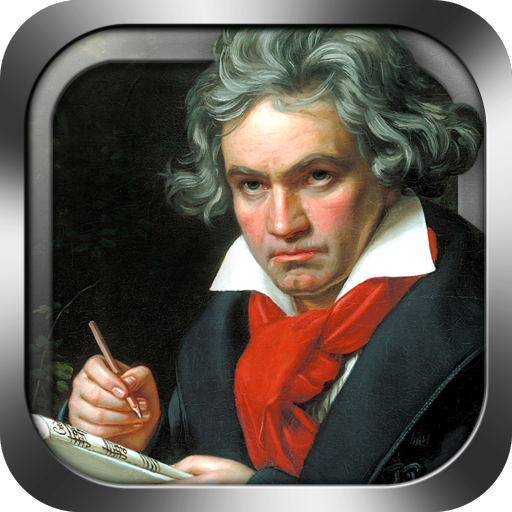このページには広告が含まれます

Classical Music Radio
音楽&オーディオ | Maxim Kabluka
BlueStacksを使ってPCでプレイ - 5憶以上のユーザーが愛用している高機能Androidゲーミングプラットフォーム
Play Classical Music Radio on PC
Classical music!
Main features:
✔️More than 50 radio stations(Beethoven, Mozart, Bach and others + new stations every update 😎
✔️Licensed BASS© audio library with awesome 32-bit sound quality! 🔊
✔️Powerful 10 band equalizer with additional sound settings 🎼
✔️Net buffer settings for stable playback even without perfect internet connection 🌐
✔️Full-screen dock mode - useful for car listening 🚘
✔️Tracks history with instant search on Internet 🔎
✔️Useful Widget
✔️Sleep Timer 😴
✔️Free without limits! 🤑
Main features:
✔️More than 50 radio stations(Beethoven, Mozart, Bach and others + new stations every update 😎
✔️Licensed BASS© audio library with awesome 32-bit sound quality! 🔊
✔️Powerful 10 band equalizer with additional sound settings 🎼
✔️Net buffer settings for stable playback even without perfect internet connection 🌐
✔️Full-screen dock mode - useful for car listening 🚘
✔️Tracks history with instant search on Internet 🔎
✔️Useful Widget
✔️Sleep Timer 😴
✔️Free without limits! 🤑
Classical Music RadioをPCでプレイ
-
BlueStacksをダウンロードしてPCにインストールします。
-
GoogleにサインインしてGoogle Play ストアにアクセスします。(こちらの操作は後で行っても問題ありません)
-
右上の検索バーにClassical Music Radioを入力して検索します。
-
クリックして検索結果からClassical Music Radioをインストールします。
-
Googleサインインを完了してClassical Music Radioをインストールします。※手順2を飛ばしていた場合
-
ホーム画面にてClassical Music Radioのアイコンをクリックしてアプリを起動します。