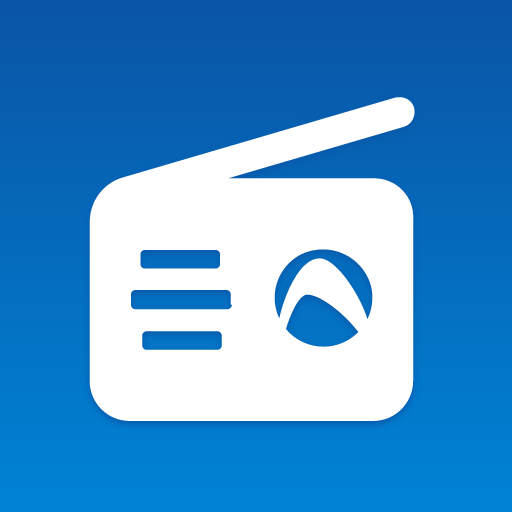Radio Internet - PCRADIO
Jouez sur PC avec BlueStacks - la plate-forme de jeu Android, approuvée par + 500M de joueurs.
Page Modifiée le: Dec 19, 2024
Play Radio Online - PCRADIO on PC
Now you can listen to all the stations in high quality even with low speed Internet connection. Enjoy your favourite radio stations everywhere – whether you are driving your car or having a picnic with your friends – all you need is mobile Internet (24 Kbit/sec and more).
PCRADIO is battery efficient and can be controlled from your headset.
To the owners of the radio stations: if you want to add or remove your station please contact us via add@pcradio.ru
Jouez à Radio Internet - PCRADIO sur PC. C'est facile de commencer.
-
Téléchargez et installez BlueStacks sur votre PC
-
Connectez-vous à Google pour accéder au Play Store ou faites-le plus tard
-
Recherchez Radio Internet - PCRADIO dans la barre de recherche dans le coin supérieur droit
-
Cliquez pour installer Radio Internet - PCRADIO à partir des résultats de la recherche
-
Connectez-vous à Google (si vous avez ignoré l'étape 2) pour installer Radio Internet - PCRADIO
-
Cliquez sur l'icône Radio Internet - PCRADIO sur l'écran d'accueil pour commencer à jouer