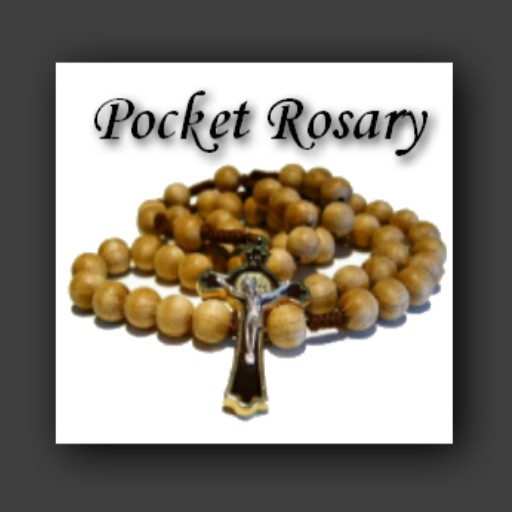Rezar
Gioca su PC con BlueStacks: la piattaforma di gioco Android, considerata affidabile da oltre 500 milioni di giocatori.
Pagina modificata il: 3 maggio 2016
Play Pray on PC
We believe your mobile phone can help you Pray!
Do you want to pray for people from all over the world? Need thousands of people to pray for your petition? The App that prays to change the world is here!
"Pray" is the application that you're looking for that will help you to pray more.
Download the application that is helping thousands of people! Share your prayers with your followers; pray for people from around the world; meet, chat and join in prayer with thousands of others at the same time; discover your progress with your personal resolutions, and feel part of this community that prays to change the world.
With the “Pray” App you will be able to:
-Send your prayers to thousands of people,
-Pray for people around the world,
-Follow people and accompany them in prayer,
-Add personal resolutions for each day,
-See your weekly progress on your personal resolutions,
-Chat and join in prayer with thousands of people at the same time.
Gioca Rezar su PC. È facile iniziare.
-
Scarica e installa BlueStacks sul tuo PC
-
Completa l'accesso a Google per accedere al Play Store o eseguilo in un secondo momento
-
Cerca Rezar nella barra di ricerca nell'angolo in alto a destra
-
Fai clic per installare Rezar dai risultati della ricerca
-
Completa l'accesso a Google (se hai saltato il passaggio 2) per installare Rezar
-
Fai clic sull'icona Rezar nella schermata principale per iniziare a giocare