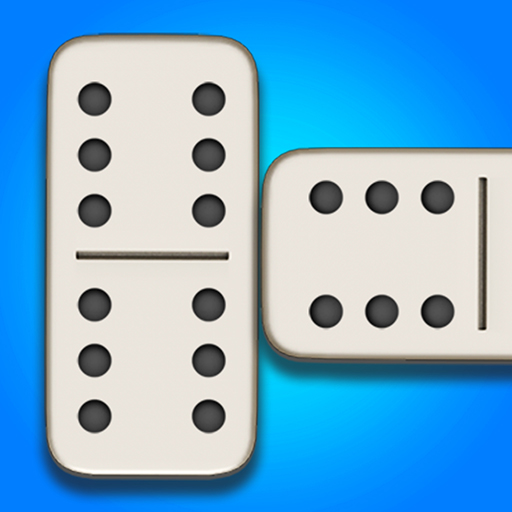Dominoes Pro
Spiele auf dem PC mit BlueStacks - der Android-Gaming-Plattform, der über 500 Millionen Spieler vertrauen.
Seite geändert am: 30. September 2019
Play Dominoes Pro on PC
Dominoes Pro has 2 game modes to suit your Bones playing style as you can play rounds or points based matches.
Use emojis to chat with friends in super fast online matches or relax and test your skills against the computer offline. Whatever way you like to play bones there’s something here for you.
Expertly designed to bring you the best Dominoes game action in app stores anytime, anywhere!
Dominoes Pro Features:
-Classic Dominoes tile Game
-Online MultiPlayer
-Offline Single-Player
-Leaderboard to compete with international players
-1-on-1 or 4 player Gameplay modes
-Amazing graphics
-User-friendly interface
-Track your Progress! Start as an Amateur and work your way up to Dominoes Guru
-2 Gameplay Orientation Modes: Landscape or Portrait.
-Choose between a set of rounds 1,6, 12, 20 or play 100, 250 Points
-Challenge your friends on Facebook and brag about your scores and achievements
-Game statistics
-Save your progress with Facebook
Download Dominoes Pro now!
Simple to play! Hard to Master! Match Dominoes with the same number of dots and plan your strategy to block your opponent. Use all of your tiles before your opponent and send them straight to the boneyard!
Free Online Multiplayer is simple and easy to use! Challenge opponents to online dominoes in seconds and compete against players around the world. Playing Bones has been so easy.
Dominoes Pro has tough, strong computer opponents which you will never get bored of and will always challenge your memory and skills. So are you ready to beat your opponents with strategy, logic and a little bit of luck?
Download today and join this classic puzzle game challenge and become the best Dominoes player in the game leaderboard ranking. Fun for all ages and it's entirely for FREE.
AWESOME COMMUNITY... JOIN US!
It's all about the players! Connect with other Dominoes Fan and enjoy Dominoes Pro together:
The Domino Facebook Page: https://www.facebook.com/DominoesPro
Twitter: https://twitter.com/Maysalward and don't forget to use our Hashtag #maysalward
Check out our latest updates & News on our Official Facebook Page:
https://www.facebook.com/maysalward
Spiele Dominoes Pro auf dem PC. Der Einstieg ist einfach.
-
Lade BlueStacks herunter und installiere es auf deinem PC
-
Schließe die Google-Anmeldung ab, um auf den Play Store zuzugreifen, oder mache es später
-
Suche in der Suchleiste oben rechts nach Dominoes Pro
-
Klicke hier, um Dominoes Pro aus den Suchergebnissen zu installieren
-
Schließe die Google-Anmeldung ab (wenn du Schritt 2 übersprungen hast), um Dominoes Pro zu installieren.
-
Klicke auf dem Startbildschirm auf das Dominoes Pro Symbol, um mit dem Spielen zu beginnen