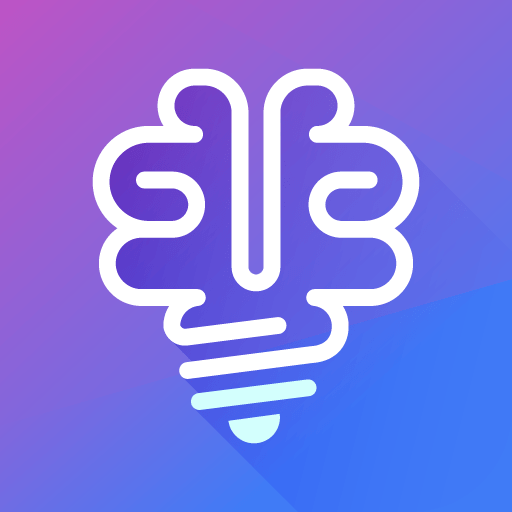Personality Development App
Jouez sur PC avec BlueStacks - la plate-forme de jeu Android, approuvée par + 500M de joueurs.
Page Modifiée le: 6 janvier 2020
Play Personality Development App on PC
★ PERSONALITY DEVELOPMENT TRAINING ★
The app can be your personality development training guide. There are a lot of how-to, real-life situations and expert advice that you can use in your real life. The development of a good personality that will win in every aspect of your life is not easy, but the app is here to be your specific guide! There are more than 180 topics included and each content you read can be shared directly via email or social media.
★ LEARN, IMPLEMENT AND IMPROVE ★
The app is not specifically a book, but it can be rated as one of the best books for personality development. There are a lot of specific pieces that can nurture your personality in a way, no one can! Your personality development skills can be learned, implemented or improved, and that is what this app tends to do!
★ INSPIRATIONAL QUOTES ★
We know, text, tips and photos sometimes are not enough in this complicated and dynamic world. Thus, we’ve included inspirational quotes as well. Expects some of the best quotes to be found here and you can also receive them as a notification. We care about your personality development, so there will be a lot of positive quotes to get you going and motivate you!
★ PERSONALITY DEVELOPMENT FEATURES: ★
✔️ Professional guide and training for personal development skills
✔️ Easy to understand content for various personal development tools
✔️ Great full professional training to improve personality
✔️ Inspirational quotes included
✔️ Any content can be shared
✔️ Any quotes can be saved in mobile.
✔️ Like articles
✔️ Bookmark articles to read them later
✔️ Request topics
✔️ Get suggestions
✔️ Share your thoughts with 1M+ users
✔️ FREE to use Personality development app
……………………………………………………………………………
Don’t wait for the change to come, be the change.
Start your personality development now.
Get the app for FREE
Jouez à Personality Development App sur PC. C'est facile de commencer.
-
Téléchargez et installez BlueStacks sur votre PC
-
Connectez-vous à Google pour accéder au Play Store ou faites-le plus tard
-
Recherchez Personality Development App dans la barre de recherche dans le coin supérieur droit
-
Cliquez pour installer Personality Development App à partir des résultats de la recherche
-
Connectez-vous à Google (si vous avez ignoré l'étape 2) pour installer Personality Development App
-
Cliquez sur l'icône Personality Development App sur l'écran d'accueil pour commencer à jouer