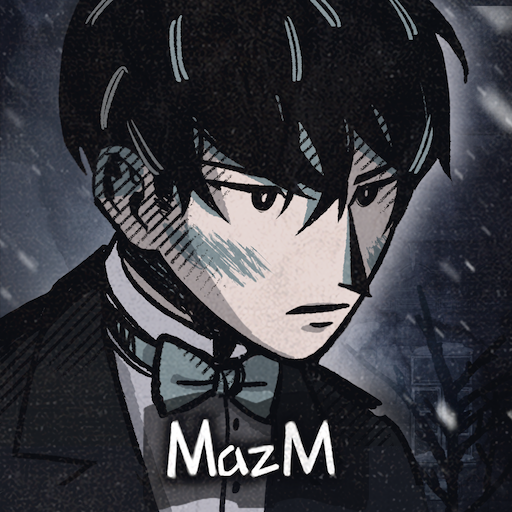Hyde & Seek:Card Battle Story
BlueStacksを使ってPCでプレイ - 5憶以上のユーザーが愛用している高機能Androidゲーミングプラットフォーム
Play Hyde and Seek on PC or Mac
Hyde and Seek is an adventure game developed by MazM (Story Games, Adventure). BlueStacks app player is the best PC platform (emulator) to play this Android game on your PC or Mac for an immersive gaming experience!
Play Hyde and Seek on PC and enjoy this action-adventure game from the large and gorgeous display on your PC! Kate Holiday is labeled a criminal overnight. On the run to safety, she is followed by strange men who later abduct her. What’s going on? Why do they want her?
In the Hyde and Seek PC game, you are on a quest to discover the truth that revolves around Kate’s experiment, her mentor, and the abductors that took her. And what will be the result of the grand experiment?
Enjoy an adventure game set in the 19th century London cityscape. Each storyline unlocks with each move on the game board. Play your cards right and you will reach your destination on time! But miss your moves and you’ll have to fight the people that confront you!
Download Hyde and Seek on PC and play an interesting board game with amazing storylines!
Hyde & Seek:Card Battle StoryをPCでプレイ
-
BlueStacksをダウンロードしてPCにインストールします。
-
GoogleにサインインしてGoogle Play ストアにアクセスします。(こちらの操作は後で行っても問題ありません)
-
右上の検索バーにHyde & Seek:Card Battle Storyを入力して検索します。
-
クリックして検索結果からHyde & Seek:Card Battle Storyをインストールします。
-
Googleサインインを完了してHyde & Seek:Card Battle Storyをインストールします。※手順2を飛ばしていた場合
-
ホーム画面にてHyde & Seek:Card Battle Storyのアイコンをクリックしてアプリを起動します。