
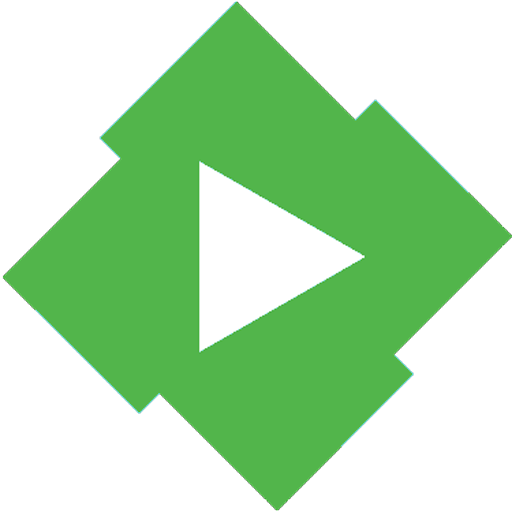
Emby for Android
العب على الكمبيوتر الشخصي مع BlueStacks - نظام أندرويد للألعاب ، موثوق به من قبل أكثر من 500 مليون لاعب.
تم تعديل الصفحة في: 27/12/2023
Run Emby for Android on PC
Emby for Android is a Video Players & Editors app developed by Emby Media. BlueStacks app player is the best platform to play this Android game on your PC or Mac for an immersive gaming experience.
Emby for Android is the perfect app to bring all of your personal media together into one place. With Emby, you can stream your personal videos, music, and photos to any of your devices.
To get started, download the free Emby Server. This is required as part of your Emby install. Once installed, Emby automatically converts your media on-the-fly to play on any device.
Emby organizes your media into an elegant display with artwork, rich metadata, and related content. With Emby, you can easily share your media with friends and family. Plus, rich parental control and management features allow you to easily control access for your entire family.
Emby also allows you to watch live TV and manage your DVR (with supported TV Tuner). If you’re looking for a simple, easy-to-use app that lets you stream all of your personal media to any device, Emby for Android is the perfect solution.
With Emby, you can enjoy all of your favorite media on the go, whether you’re at home or on the road. The app is easy to use and offers a wide range of features to enhance your viewing experience.
Download Emby for Android on PC with BlueStacks and enjoy all of your media in one place.
العب Emby for Android على جهاز الكمبيوتر. من السهل البدء.
-
قم بتنزيل BlueStacks وتثبيته على جهاز الكمبيوتر الخاص بك
-
أكمل تسجيل الدخول إلى Google للوصول إلى متجر Play ، أو قم بذلك لاحقًا
-
ابحث عن Emby for Android في شريط البحث أعلى الزاوية اليمنى
-
انقر لتثبيت Emby for Android من نتائج البحث
-
أكمل تسجيل الدخول إلى Google (إذا تخطيت الخطوة 2) لتثبيت Emby for Android
-
انقر على أيقونة Emby for Android على الشاشة الرئيسية لبدء اللعب



