
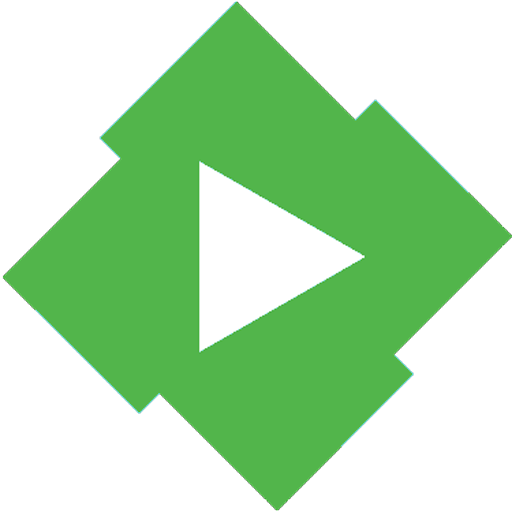
Emby für Android
Spiele auf dem PC mit BlueStacks - der Android-Gaming-Plattform, der über 500 Millionen Spieler vertrauen.
Seite geändert am: 27.12.2023
Run Emby for Android on PC or Mac
Emby for Android is a Video Players & Editors app developed by Emby Media. BlueStacks app player is the best platform to play this Android game on your PC or Mac for an immersive gaming experience.
Emby for Android is the perfect app to bring all of your personal media together into one place. With Emby, you can stream your personal videos, music, and photos to any of your devices.
To get started, download the free Emby Server. This is required as part of your Emby install. Once installed, Emby automatically converts your media on-the-fly to play on any device.
Emby organizes your media into an elegant display with artwork, rich metadata, and related content. With Emby, you can easily share your media with friends and family. Plus, rich parental control and management features allow you to easily control access for your entire family.
Emby also allows you to watch live TV and manage your DVR (with supported TV Tuner). If you’re looking for a simple, easy-to-use app that lets you stream all of your personal media to any device, Emby for Android is the perfect solution.
With Emby, you can enjoy all of your favorite media on the go, whether you’re at home or on the road. The app is easy to use and offers a wide range of features to enhance your viewing experience.
Download Emby for Android on PC with BlueStacks and enjoy all of your media in one place.
Spiele Emby für Android auf dem PC. Der Einstieg ist einfach.
-
Lade BlueStacks herunter und installiere es auf deinem PC
-
Schließe die Google-Anmeldung ab, um auf den Play Store zuzugreifen, oder mache es später
-
Suche in der Suchleiste oben rechts nach Emby für Android
-
Klicke hier, um Emby für Android aus den Suchergebnissen zu installieren
-
Schließe die Google-Anmeldung ab (wenn du Schritt 2 übersprungen hast), um Emby für Android zu installieren.
-
Klicke auf dem Startbildschirm auf das Emby für Android Symbol, um mit dem Spielen zu beginnen



