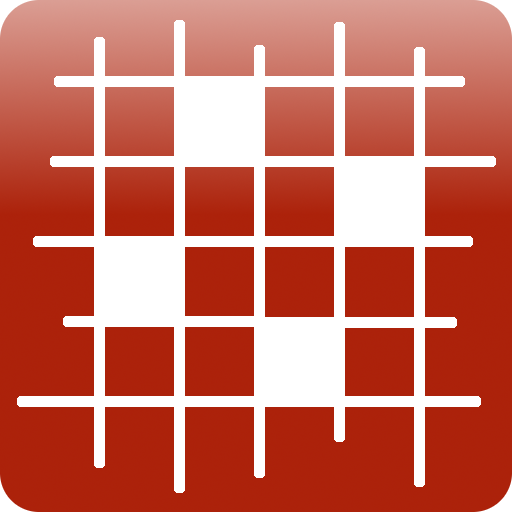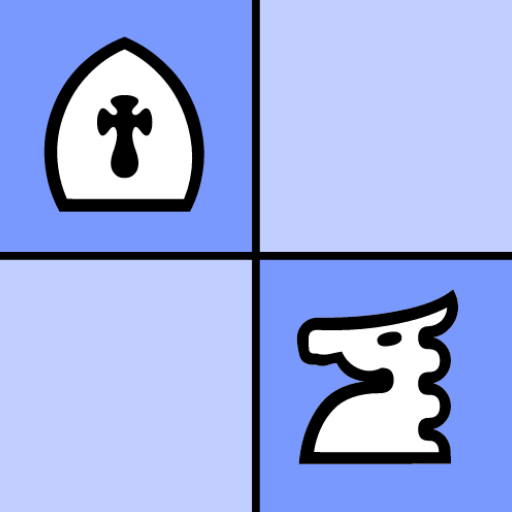Perfect Chess Trainer
Juega en PC con BlueStacks: la plataforma de juegos Android, en la que confían más de 500 millones de jugadores.
Página modificada el: 17 de enero de 2019
Play Perfect Chess Trainer on PC
Key Features:
- Guess the move
- Blunder analysis (PCT analyses your games then creates a report and tactics puzzles from them)
- Train Tactics (automatically adapts to your weaknesses!)
- Train endgame positions vs engine
- Train Openings
- Memorize games
- Study courses
- Opening Explorer
- Intelligent scoring system
- View PGNs
- and best of all: you can use any PGN file for training
See also my new app Perfect Chess Database: https://play.google.com/store/apps/details?id=com.mbartl.perfectchessdatabase.android
Juega Perfect Chess Trainer en la PC. Es fácil comenzar.
-
Descargue e instale BlueStacks en su PC
-
Complete el inicio de sesión de Google para acceder a Play Store, o hágalo más tarde
-
Busque Perfect Chess Trainer en la barra de búsqueda en la esquina superior derecha
-
Haga clic para instalar Perfect Chess Trainer desde los resultados de búsqueda
-
Complete el inicio de sesión de Google (si omitió el paso 2) para instalar Perfect Chess Trainer
-
Haz clic en el ícono Perfect Chess Trainer en la pantalla de inicio para comenzar a jugar