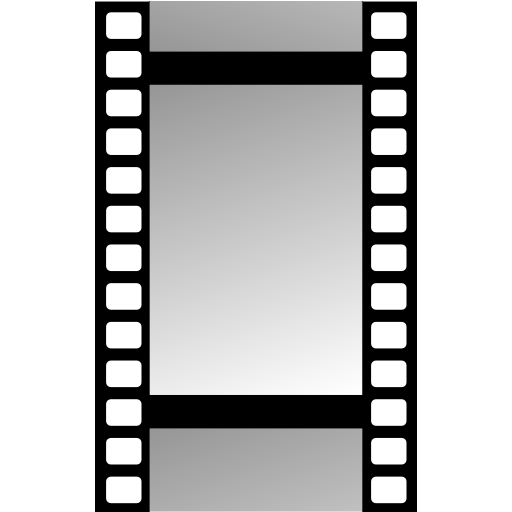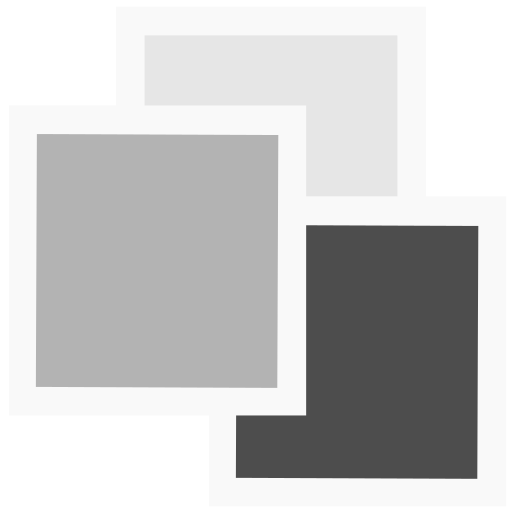
Exposure Assistant
Play on PC with BlueStacks – the Android Gaming Platform, trusted by 500M+ gamers.
Page Modified on: December 24, 2019
Play Exposure Assistant on PC
The application warns when the user enters an exposure longer than described in manufacturer's datasheets. Although the exposure in these instances is crudely approximated by mathematical extrapolation, it is crucial that users conduct their own exposure tests in these very long exposure situations.
Current supported films:
Adox CHS 25/50/100
Adox CHS 100 II
Adox CMS 20 II
Adox Silvermax 100
Agfa APX 100/400
Bergger Pancro 400
Fomapan 100
Fomapan 200
Fomapan 400
Fuji Acros 100
Fuji Provia 100F
Fuji Velvia 50
Fuji Velvia 100
Fuji Pro 160 NS
Fuji Pro 400H
Ilford Delta 100
Ilford Delta 400
Ilford Delta 3200
Ilford FP4 Plus 125
Ilford HP5 Plus 400
Ilford Ortho Plus 80
Ilford PanF Plus 50
Ilford XP2 Super 400
Kentmere Pan 100
Kentmere Pan 400
Kodak Ektar 100
Kodak Portra 160/400
Kodak TMAX 100
Kodak TMAX 400
Kodak Tri-X 320/400
Rollei RPX 25
Rollei RPX 100
Rollei RPX 400
Play Exposure Assistant on PC. It’s easy to get started.
-
Download and install BlueStacks on your PC
-
Complete Google sign-in to access the Play Store, or do it later
-
Look for Exposure Assistant in the search bar at the top right corner
-
Click to install Exposure Assistant from the search results
-
Complete Google sign-in (if you skipped step 2) to install Exposure Assistant
-
Click the Exposure Assistant icon on the home screen to start playing