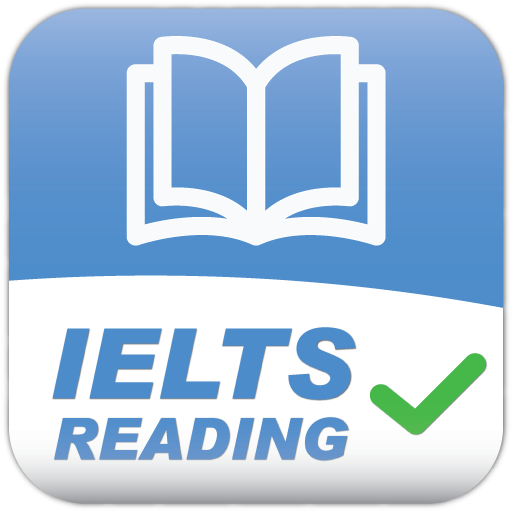NMC CBT
Spiele auf dem PC mit BlueStacks - der Android-Gaming-Plattform, der über 500 Millionen Spieler vertrauen.
Seite geändert am: 31. Dezember 2019
Play NMC CBT on PC
The CBT exam (Computer Based Test) consists of multiple choice questions which are taken at Pearson VUE accredited centres throughout the world. This test consists of 120 multiple-choice questions in total.
CBT App is a wonderful tool which not only helps you to pass your CBT exam but also assists you in making a smooth transition to your preferred location in the UK.
CBT app has been created for nurses by nurses! Therefore, we have your best interests at heart when it comes to helping you to achieve your goals of working as a nurse in the UK.
CBT app has been developed by Envertiz Consultancy Ltd, a leading global healthcare recruitment company, that has been helping thousands of nurses for many years to migrate and work in the UK.
Spiele NMC CBT auf dem PC. Der Einstieg ist einfach.
-
Lade BlueStacks herunter und installiere es auf deinem PC
-
Schließe die Google-Anmeldung ab, um auf den Play Store zuzugreifen, oder mache es später
-
Suche in der Suchleiste oben rechts nach NMC CBT
-
Klicke hier, um NMC CBT aus den Suchergebnissen zu installieren
-
Schließe die Google-Anmeldung ab (wenn du Schritt 2 übersprungen hast), um NMC CBT zu installieren.
-
Klicke auf dem Startbildschirm auf das NMC CBT Symbol, um mit dem Spielen zu beginnen