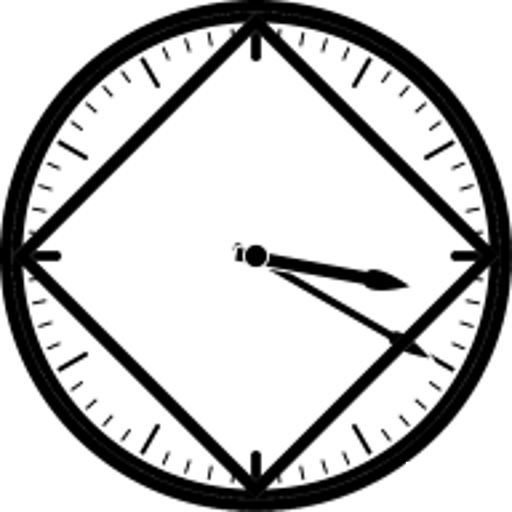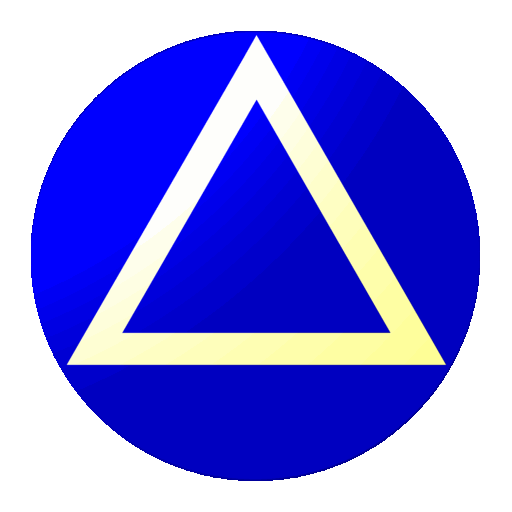
Horloge Sobriété
Jouez sur PC avec BlueStacks - la plate-forme de jeu Android, approuvée par + 500M de joueurs.
Page Modifiée le: 18 mars 2019
Play Sobriety Clock on PC
Anyone who has struggled with drug or alcohol abuse knows that sobriety is hard-won. Even though some moments are easier than others, every second, minute, hour, day, week, month, and year is a victory, and you ought to remind yourself of that accomplishment every now and then; just how long you've been sober, and just how much every second of that time is worth. None of it should be taken for granted.
And sometimes, no matter how much or how little time you've been sober, some moments are harder than others to get through, (a surprise urge to go out can happen to anyone), and this simple little clock can remind you of how far you've come, and how far you can yet go, if only you just hang on to each second of sobriety, if necessary.
Only you can do the work, this is just one tool.
Jouez à Horloge Sobriété sur PC. C'est facile de commencer.
-
Téléchargez et installez BlueStacks sur votre PC
-
Connectez-vous à Google pour accéder au Play Store ou faites-le plus tard
-
Recherchez Horloge Sobriété dans la barre de recherche dans le coin supérieur droit
-
Cliquez pour installer Horloge Sobriété à partir des résultats de la recherche
-
Connectez-vous à Google (si vous avez ignoré l'étape 2) pour installer Horloge Sobriété
-
Cliquez sur l'icône Horloge Sobriété sur l'écran d'accueil pour commencer à jouer