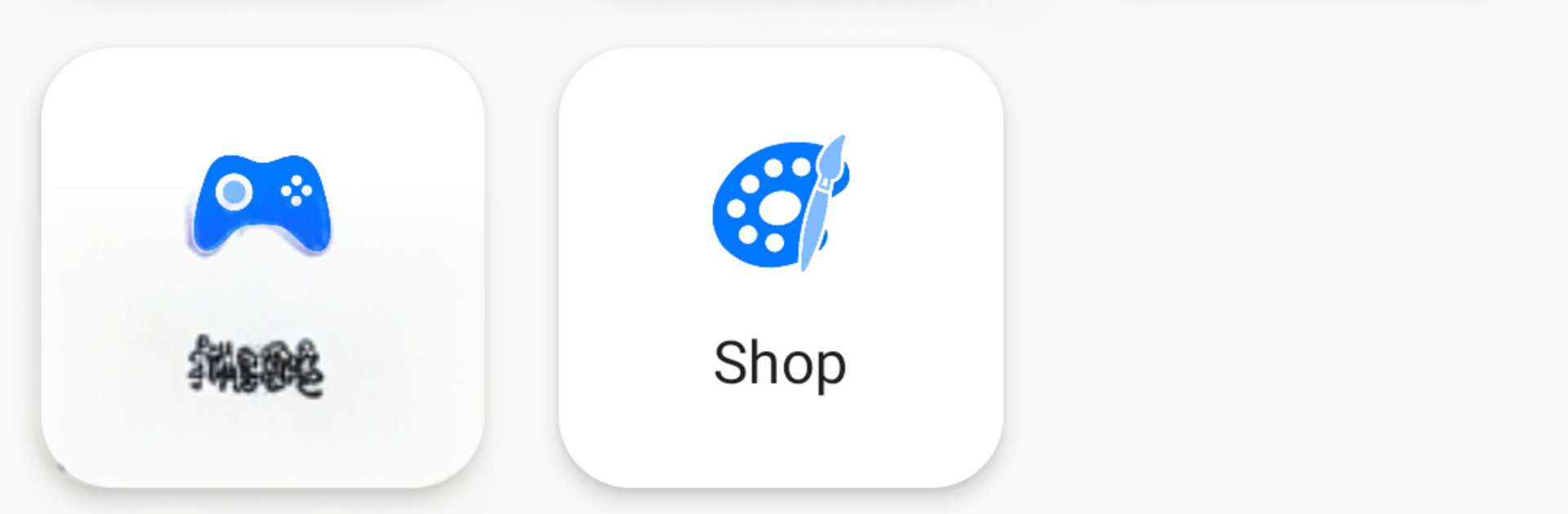
Notify Lite for Smartwatches
Gioca su PC con BlueStacks: la piattaforma di gioco Android, considerata affidabile da oltre 500 milioni di giocatori.
Pagina modificata il: Oct 28, 2025
Run Notify Lite for Smartwatches on PC or Mac
Let BlueStacks turn your PC, Mac, or laptop into the perfect home for Notify Lite for Smartwatches, a fun Tools app from OneZeroBit.
Notify Lite for Smartwatches feels like a handy bridge between phone and wrist, focused on getting alerts right without a lot of extra fluff. It works with the usual suspects like Mi Band, Amazfit, Huawei, Samsung, and Wear OS, and it is the lighter build, not the full Notify for Mi Band, so expectations should match that. The app cleans up messages so bands that struggle with odd characters still show readable text, and there is an uppercase mode for bigger, easier to read notifications. Quick replies to WhatsApp and Telegram are there, maps alerts are tuned so directions make sense on a tiny screen, and each contact can have its own style or vibration pattern. Profiles can switch by day or location, noisy group chats can be muted, and there are simple battery alerts, timers, and widgets for the basics. The watch buttons do more than music too, since users can map them to next track, voice assistant, Alexa routines, a Tasker or IFTTT action, even a selfie or a little HTTP request if that is their thing.
Running it on BlueStacks makes the setup smoother. Tweaking long lists of options, writing quick reply templates, or building profiles is just faster with a mouse and keyboard, and the big screen helps when checking how uppercase text will look. It does not try to be a fitness dashboard, it is more about reliable notifications for calls, SMS, WhatsApp, Telegram, Instagram, email, and simple reminders that do not run out. Tasker integration is there for power users, but the core works fine out of the box. Plenty of language support too, so most people will feel at home right away.
Eager to take your app experience to the next level? Start right away by downloading BlueStacks on your PC or Mac.
Gioca Notify Lite for Smartwatches su PC. È facile iniziare.
-
Scarica e installa BlueStacks sul tuo PC
-
Completa l'accesso a Google per accedere al Play Store o eseguilo in un secondo momento
-
Cerca Notify Lite for Smartwatches nella barra di ricerca nell'angolo in alto a destra
-
Fai clic per installare Notify Lite for Smartwatches dai risultati della ricerca
-
Completa l'accesso a Google (se hai saltato il passaggio 2) per installare Notify Lite for Smartwatches
-
Fai clic sull'icona Notify Lite for Smartwatches nella schermata principale per iniziare a giocare
